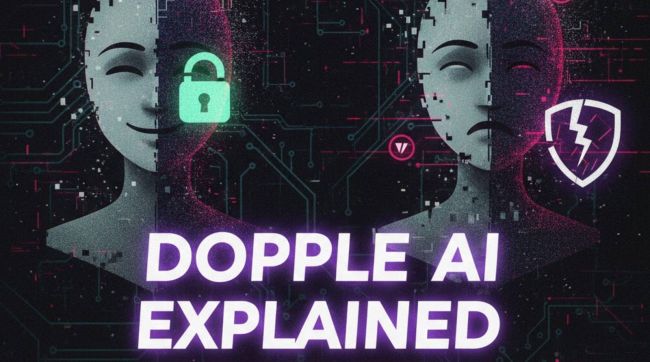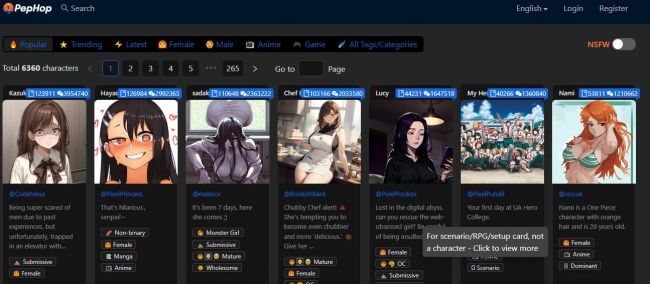Gimkit is a learning platform where teachers create question sets (called Kits) and turn them into live games. Students play these games to answer questions, earn virtual money, and buy power-ups or upgrades. This makes studying feel like a game, keeping students focused and interested.

What Are Gimkit Games?
Gimkit games are learning games based on Kits. Each game uses a question set, and students earn money by answering correctly. They can then use that money to buy upgrades, compete with others, or survive in team-based challenges, depending on the game mode.
You can play:
- In Live mode (real-time in class)
- Or assign as Homework mode (students play anytime)
Popular Gimkit Game Modes
Gimkit offers many creative and fun game modes. Some are free and rotate weekly. Others are available only in Gimkit Pro.
Exclusive Game Modes in Gimkit Pro
- Capture the Flag – Teams compete to collect flags by answering correctly.
- Don’t Look Down – Players jump from platform to platform while answering questions.
- Fishtopia – A fishing-themed game where players catch fish using earned points.
- Color Clash – Compete to fill areas with your team’s color.
- Snowbrawl – A snowball fight-style game using quiz answers.
- One Way Out – Escape a maze by answering correctly.
How to Create a New Game Kit on Gimkit
Creating your own Kit on Gimkit is simple. You don’t need any advanced skills—just follow these steps:
Step 1: Log In or Sign Up
- Visit gimkit.com: Click “Sign Up” or “Login”
- Use your email or Google account
Step 2: Go to Your Dashboard
- After login, you’ll see your dashboard
- Click on the “Kits” tab on the side menu
Step 3: Create a New Kit
- Click the “New Kit” button
- Enter a title and choose a language
- Choose a subject or topic if you want
Step 4: Add Questions
- Add questions manually, one by one
- Or use tools to import questions from:
- CSV files
- Quizlet
- Previously used Kits
- Each question can be:
- Multiple choice
- Text input
- Image-based (with Pro features)
- You must set:
- The question
- Options (if multiple choice)
- The correct answer
Step 5: Save and Finish
- Once all questions are added, click “Finish Kit”
- Your Kit is ready to be used in games
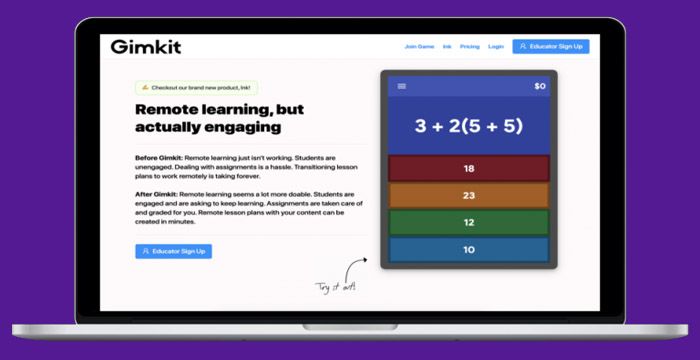
How to Host a Gimkit Game
Once you have a Kit, you can host a live game or assign it as homework.
Hosting a Live Game
- Go to “Kits” in your dashboard
- Select the Kit you want to use
- Click “Play”
- Choose a game mode
- Set time, player settings, or team options
- Share the join code with students
- Students go to gimkit.com/join and enter the code
Assigning as Homework
- Choose “Assign” instead of “Play”
- Set a due date and game settings
- Share the link with students
- Students can complete it at home, and you’ll see results
Gimkit Pricing Plans
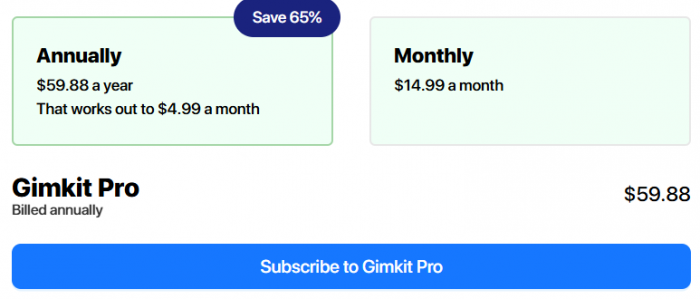
Individual Plans
| Plan | Price | Features |
| Free | $0/month | Limited game modes (rotating), basic features |
| Monthly | $14.99/month | All game modes, unlimited Kits and hosting |
| Annual | $59.88/year | Same as monthly, but at a lower monthly cost |
The annual Plan saves 65% over monthly billing.
Group Plans for Schools and Departments
Gimkit also offers special pricing for schools and districts, giving access to multiple teachers.
| Plan | Price | Access Details |
| Department | $650/year | Up to 20 teachers get full Pro access |
| School | $1,000/year | All teachers at one school get pro access |
These group plans are ideal for schools looking to:
- Give all staff access to premium game modes
- Simplify billing under one plan
- Promote school-wide use of active learning tools
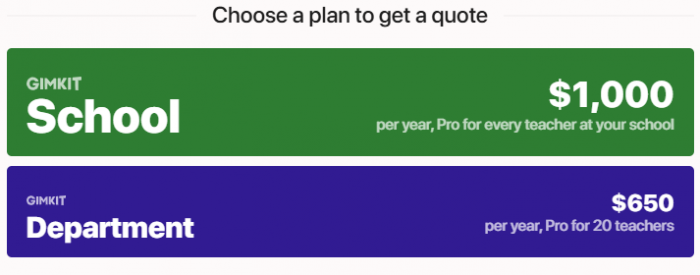
Why Use Gimkit in the Classroom?
Gimkit helps students learn in a fun way. Instead of just reading or listening, they get to play. That makes it easier to remember facts and stay focused.
Benefits for Teachers
- Quick to set up
- See student performance in real-time
- Use data to adjust teaching
Benefits for Students
- Makes learning fun
- Encourages participation
- Builds confidence with repeated practice
Conclusion
Gimkit turns simple quizzes into games that students love to play. You can create your own Kits, choose fun game modes, and host sessions live or assign them as homework. Whether you're a teacher in one classroom or part of a larger school team, Gimkit has flexible plans for all needs.
Start with the free version or explore Pro features by subscribing or requesting a group license. With just a few steps, you’ll make learning active, exciting, and effective.
Post Comments
Be the first to post comment!