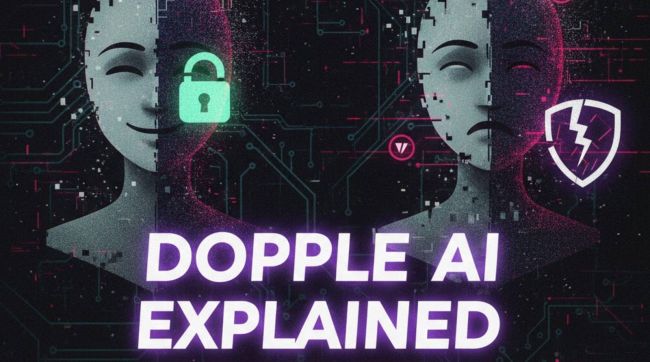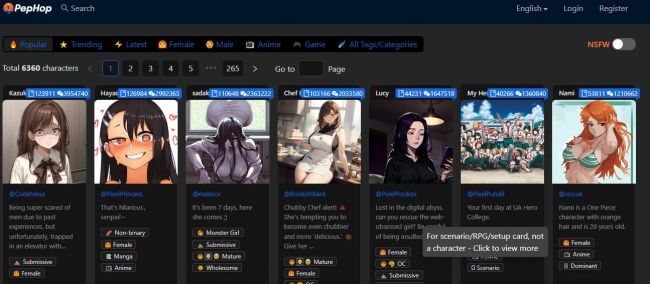Imagine walking into a barbershop,except the barber sits inside your phone. With BarberGPT AI, that’s not far from reality. I decided to test it, explore its strengths and limits, and see whether it’s truly helpful, or just a novelty. Below is a deep dive, based on my hands-on use and what the data and user feedback suggest.
What Is BarberGPT AI?
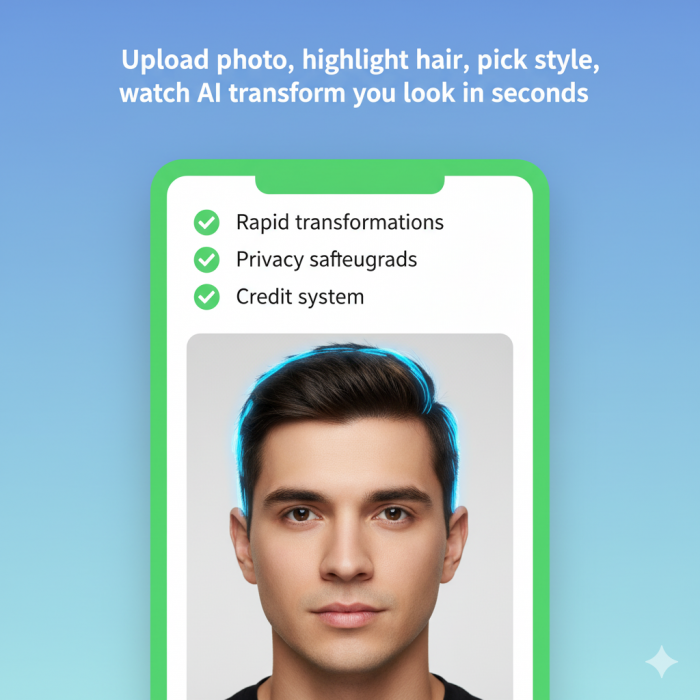
BarberGPT AI is a web-based virtual barber app that uses generative image AI to let users preview different hairstyles by uploading a photo of themselves. You highlight your hair area and select a style, the tool then re-renders your photo to show what you might look like with that haircut.
Key features include:
- AI hairstyle transformation in seconds
- Simple photo upload + manual hair masking
- Free trial with paid credits for more generations
Minimal UI for quick experiments.
Official site: BarberGPT AI
My Experience: Hands-On With BarberGPT

1. Upload & Highlighting
- I used a clear, front-facing portrait with decent lighting. The AI advises you do the same for better results.
- The “hair mask” step (you paint over your hair region) is crucial. If you slip the brush over your ears, forehead, or shoulders, the AI sometimes misinterprets or “clips” the style.
- On desktop, the brush was easier to control; on mobile it got fiddly. Some user reviews echo this point.
2. Style Generation & Output Quality
- Some simple styles (buzz cuts, close fades) looked quite natural. The shadows, lighting, and transitions were decent.
- For complex styles—like long curls, dreadlocks, or man buns—the results occasionally looked “floating” or disconnected, especially when the hair overlaps the background or shoulders.
- The realism heavily depends on your original photo’s quality, contrast, and how clean your hairline is in the mask. If the mask misses edges or stray hair, artifacts show up.
3. Speed & Usability
- Generation was quick—few seconds after submitting.
- The interface is minimal and fairly intuitive.
- You can save/share the before-after images for feedback or to show your barber.
4. Limitations I Found
- No beard or facial-hair styling support (if you're going to the barber, that often matters)
- No women’s hairstyle options (currently male-centric)
- The variety of styles is modest compared to full-blown hairstyle apps
- Some results—especially drastic changes—look more like concept art than realistic final cuts
What the Users and Critics Say: Data & Reviews

Strengths People Highlight
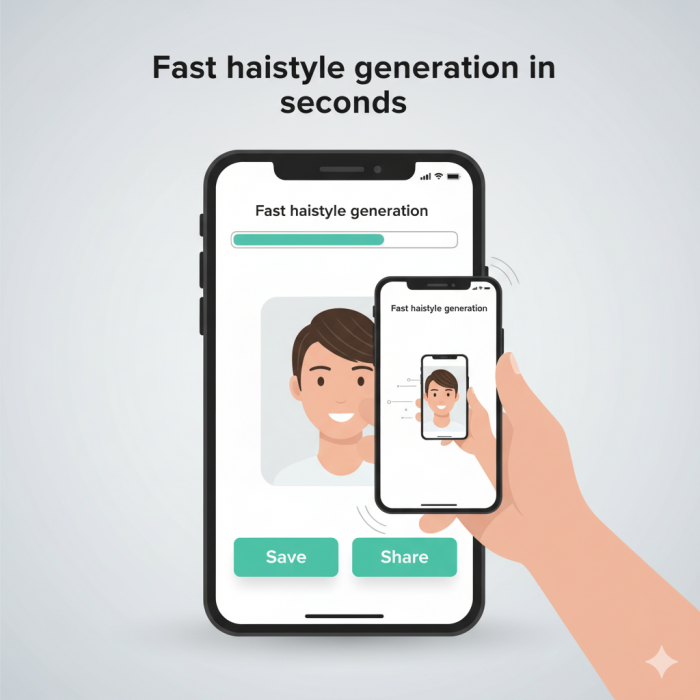
Quick experiments: Many users love trying multiple styles without visiting a salon.
Simple UI: You don’t need to be technical; the process is straightforward.
Free trials: The first few generations are free, letting users test before committing.
Good for barbers & clients: Users say it helps bridge the communication gap—clients can “show” the desired style.
Common Critiques & Risks

Masking errors degrade realism, if the hair outline is imprecise, the style placement breaks.
Limited style diversity compared to robust hairstyle apps.
No facial hair integration, which is a drawback for grooming continuity.
Mobile usability is weaker. Some report that masking on the phone is harder.
Possible bias/generalization issues for less common face types, hair textures (very curly, kinky), or angles.
Credit/usage model: once free trials exhaust, you must pay credits. Some feel the cost is reasonable; others worry about repeated use cost.
How It Works (Technically): Behind the Curtain
Knowing a bit about generative AI helps to understand both power and limits.
Image segmentation & masking: You manually define which region is hair. That gives the system the “canvas” to replace.
Style transfer / inpainting: The AI takes cues from existing style templates and blends them into your photo’s lighting, texture, and perspective.
Lighting & texture matching: The model attempts to match shadows, highlights, and hair texture so the new style doesn’t look pasted.
Refinement & blending: Edges near face, ears, neck must be smoothed so it doesn’t look like a cut-paste job.
Because many of these steps depend on data (style examples) and accurate input masking, deviations or errors propagate quickly into visible artifacts.
When (and When Not) to Use BarberGPT AI
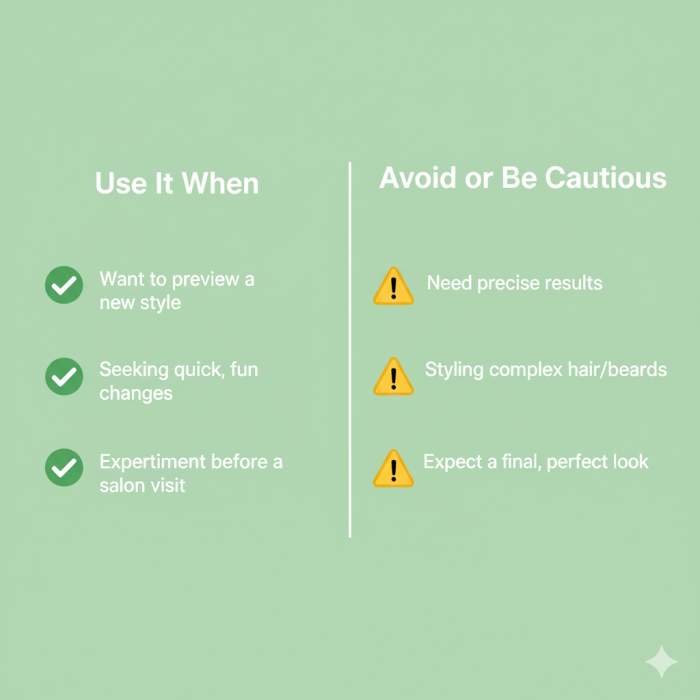
Use It When:
You’re considering a moderate hairstyle change (fade, buzz, trim).
You want a visual aid to discuss with your barber—“This is what I had in mind.”
You're experimenting with looks and want to preview before cutting.
Your photo is well-lit, front-facing, and has minimal background clutter.
Avoid (or Be Cautious) When:
You plan major transformations (e.g., from long to super short) where realism matters more.
You want facial hair / beard styling incorporated—it’s not supported.
You rely on mobile only and can’t comfortably mask hair.
Your hair has complex texture (very curly, afro, frizzy) which AI might struggle to reproduce accurately.
How It Stacks Up: Alternatives & Competitors
| Tool | Strengths / Differentiators | Official Site |
|---|---|---|
| HairstyleAI | Larger style library, more female hairstyle support. | HairstyleAI Official Site |
| YouCam (AI hairstyle features) | Mobile app, many preset filters, color change options. | YouCam Official Site |
| AI Ease Hairstyle Changer | Free mode, inpainting + prompt options for custom styles. | AI Ease Official Site |
If I were you, I’d try a few tools side by side to see which gives you the best realism given your hair type.
Tips & Best Practices (from My Experiment + Others)
- Use a high-resolution, frontal photo with even lighting—less shadow helps.
- Mask carefully — include edges, ears, shoulders appropriately.
- Use desktop for masking, then mobile for review if needed.
- Try incremental changes rather than radical ones to check realism.
- Use results to communicate with your barber—show them the “look” and have them adapt to your hair texture.
Don’t entirely rely on AI, it’s a guide, not a guarantee. Always consult a professional for technical cuts and texture management.
Verdict: Can Your Barber Really Be in Your Phone?
Yes, but with caveats. In my trial, I found BarberGPT AI to be a creative, fun, and useful “preview tool” for men’s hairstyles. For moderate changes or visual experimentation, it’s solid. But it’s not a replacement for a human barber’s skill or judgement. AI can project an idea, but it can’t feel your hair, see texture up close, or execute cut techniques.
If I were you, I’d use BarberGPT to narrow down a shortlist of looks. Then I’d bring those into a real salon and work with the barber’s expertise to adapt it to your hair type, face, and lifestyle.
Post Comments
Be the first to post comment!
Table of Content
- What Is BarberGPT AI?
- My Experience: Hands-On With BarberGPT
- What the Users and Critics Say: Data & Reviews
- How It Works (Technically): Behind the Curtain
- When (and When Not) to Use BarberGPT AI
- How It Stacks Up: Alternatives & Competitors
- Tips & Best Practices (from My Experiment + Others)
- Verdict: Can Your Barber Really Be in Your Phone?
- Comments
- Related Articles