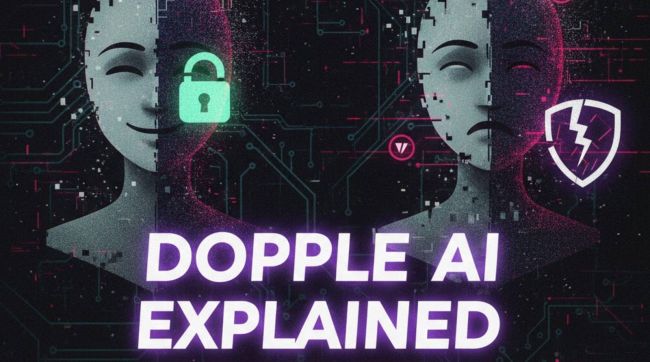In today’s digital landscape, having a strong online presence is essential. The good news is you don’t need to be a developer to build a professional site. AI website builders are designed to simplify the process, guiding you through design, content, and setup — all without touching a line of code.
We tested five of the most popular AI website builders — Wix, Squarespace, Hostinger, Framer, and Jimdo — and combined that with Trustpilot reviews, Reddit feedback, and pricing data. Here’s what we found.
Wix – Best All-in-One Business Builder

Overview: Wix’s AI Website Builder generates multi-page websites and automatically adds business apps like bookings, events, and stores. It also includes AI tools for text, image editing, and SEO.
Pros:
Auto-adds business features.
Rich AI toolkit (text, image, SEO).
Huge template and app ecosystem.
Cons:
Complaints about billing/auto-renewals.
Editor can feel heavy on larger projects.
Pricing (Sep 2025): $17/mo (Light) → $159/mo (Business Elite). Ecommerce from $27/mo.
Squarespace – Best for Design and Portfolios

Overview: Known for stunning templates, Squarespace pairs its Design Intelligence with an AI Writer for quick drafts. It shines for portfolios and blogs.
Pros:
Elegant, design-first templates.
Strong blogging and portfolio tools.
AI Writer for starter copy.
Cons:
Customer support often rated as slow.
Billing/domain transfer issues reported.
Pricing (Sep 2025): From ~$16/mo (varies by region).
Hostinger – Best Value and Easiest Start
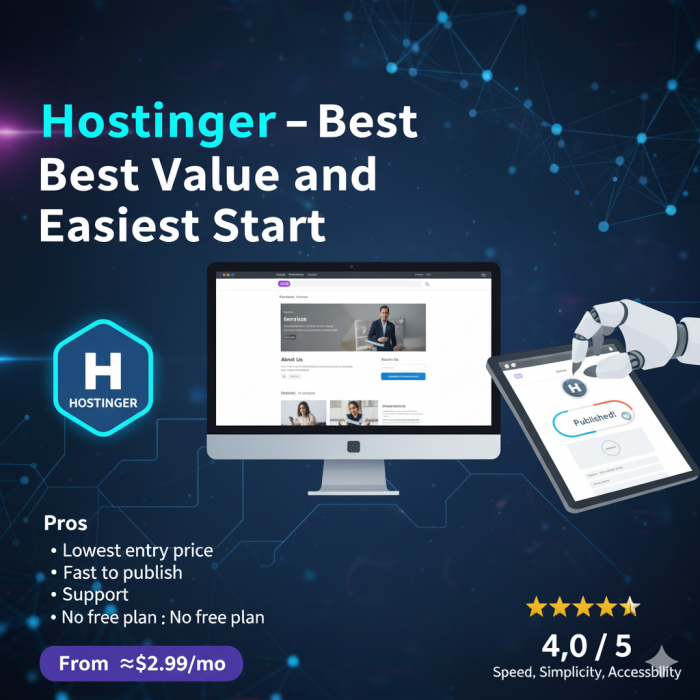
Overview: Hostinger’s AI Website Builder generates full websites from a single prompt, bundled with hosting and a free domain.
Pros:
Lowest entry price.
Very fast to publish.
Support highly rated.
Cons:
Less design flexibility vs. Squarespace/Framer.
No permanent free plan.
Pricing (Sep 2025): From $2.99/mo (Premium). Higher tiers $3.79–$7.99/mo.
Framer – Best for Startup Landing Pages

Overview: Framer AI builds polished, animated landing pages with a designer-grade canvas. It’s popular with startups aiming for modern, premium branding.
Pros:
Advanced animations and effects.
Strong community-driven templates.
Free tier for personal use.
Cons:
Steeper learning curve.
Advanced features get expensive.
Pricing (Sep 2025): Free non-commercial tier. Paid plans vary (Mini, Basic, Pro, Business).
Jimdo – Best for Simplicity and Support

Overview: Jimdo focuses on simplicity and customer service. It’s great for small/local businesses that need a straightforward, clean site.
Pros:
Quick and simple setup.
Friendly, responsive support.
Affordable shop plans.
Cons:
Limited design and ecommerce features.
Less scalable for larger businesses.
Pricing (Sep 2025): Website & shop plans, VAT included in EU.
Overall Rating
Taking usability, design flexibility, pricing, and support into account, the overall performance of these five builders averages to:
⭐ 4.0 / 5
Strengths: Speed, simplicity, and accessibility for beginners.
Weaknesses: AI sites often need human editing for polish, support can be inconsistent across platforms.
FAQs

Can AI build my entire site?
Yes, but editing text and images is still necessary.
Which builder is best for SEO?
Wix, Squarespace, and Hostinger have built-in SEO helpers.
Who has the best support?
Hostinger and Jimdo rank highest.
Is there a free plan?
Wix and Framer offer free tiers; Hostinger has a refund window; Jimdo offers limited free options.
Which is fastest to publish?
Hostinger and Wix.
Conclusion
AI website builders in 2026 can help you launch a site quickly without coding. Each platform has its strengths:
- Wix for business tools,
- Squarespace for design,
- Hostinger for budget speed,
- Framer for startups,
- Jimdo for ease and support.
That said, AI won’t replace human input. These tools generate drafts, but thoughtful editing is essential to create a secure, user-friendly website that truly reflects your brand.
Post Comments
Be the first to post comment!