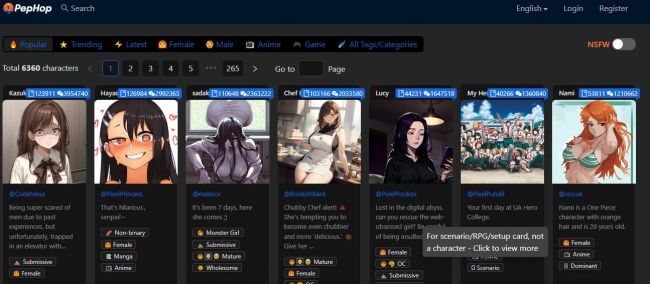What Makes Descript AI Stand Out ?
Creating content today means wearing too many hats—editor, voice artist, captioner, and more. But what if one tool could handle it all? That’s where Descript AI steps in. It's marketed as a one-stop platform for video and podcast editing, transcription, AI voice cloning, and even clip generation. But does it actually deliver on its promise? Let’s dive into everything it offers and where it doesn’t quite hit the mark.
Who Is It For?
Descript AI is an AI-powered audio and video editing tool designed to simplify the workflow for content creators. It enables users to edit media by editing text, cloning voices using AI, generating captions in one click, and even creating avatars that speak for you. For creators and teams managing video content alongside website design and brand assets, Descript helps streamline production while keeping visuals, voice, and messaging consistent across platforms.
_1748321457.png)
It’s built for:
- Podcasters
- Video creators
- Course instructors
- YouTubers
- Marketing teams
Descript AI Features
Edit Videos Like Text Documents
Editing video in Descript feels like using Google Docs. You simply remove sentences from the transcript, and it edits the corresponding video footage. This eliminates the need for complex timeline editing.
One user stated, “I created a talking-head YouTube video and fixed my errors by just deleting words in the transcript… it was unreal.”
Podcasting and Multitrack Audio Editing
Descript supports multitrack audio and text-based editing, allowing you to edit podcast conversations like a Word document. With Studio Sound, you can clean up bad audio in one click.
Automatic Transcription with Leading Accuracy
The tool auto-generates transcripts with remarkable speed and precision, on par with services like Deepgram AI.
Overdub: AI Voice Cloning & Speech Editing
Descript’s Overdub feature lets you clone your voice with astonishing accuracy. You can insert or replace words by typing them—your cloned voice says them.
Ethical guardrails are built in. You can’t clone someone else’s voice without consent.
AI Clip Generator & Social-Ready Highlights
The Clips feature uses AI to detect impactful moments and convert them into short, shareable video clips for Instagram, TikTok, etc.
AI Avatars for Video Content Creation
Don’t want to appear on screen? Use Descript’s AI avatars to create a talking head video using your own image.
Captions & Subtitles in One Click
Add captions that are automatically synced and styled with a click—ideal for improving accessibility and increasing video retention on social media.
A Real Workflow: How a YouTuber Uses Descript AI End-to-End
Aiden, a freelance video editor, uses Descript AI to produce YouTube tutorials. Here’s her workflow:
- Records via Rooms with a guest
- Edits the transcript directly to remove errors and filler words
- Uses Overdub to correct mispronunciations
- Auto-generates social snippets using Clips
- Adds branded captions with one click
The result? A polished, captioned, and shareable video in 40% less time.
Descript AI Pricing
Descript offers the following plans:
_1748321766.png)
Descript AI Pros and Cons
| Pros | Cons |
| All-in-one editor | Can be resource-heavy |
| Overdub voice clone | Steep learning curve |
| AI-powered clip generator | Limited voices in the free version |
| Multitrack podcast editing | Sync issues on large projects |
A Reddit user shared: “Descript was amazing at first, but once I hit the Pro tier, syncing issues and lag started to show.”
What Users Are Saying: G2, Reddit, and Other Reviews
G2 Average Rating: 4.6/5 from 771 reviews
“Overdub and the transcript editing are game changers.”
Reddit: Mixed feedback
“Powerful, but bloated and expensive as you scale.”
Speechify Blog:
Highlights Descript as the ideal podcasting tool for creators who need automation and clarity.
Top Alternatives to Descript AI
| Tool | Best For | Limitations |
| Riverside.fm | High-quality podcast recording | Editing not built-in |
| Adobe Podcast | Audio clean-up | No video support |
| VEED.IO | Simple editing & captioning | No voice cloning or avatars |
Final Verdict: Is Descript AI Worth It?
Use it if you:
- Run podcasts or long-form videos regularly
- Need one tool for editing, captioning, and distribution
- Want to repurpose content quickly for social
Skip it if you:
- Want mobile-first editing
- Don’t need transcription or voiceover features
It’s a powerhouse if your workflow is content-heavy. But go in with the expectation of a learning curve.
FAQs: Answering Common Questions About Descript AI
Is Descript AI free forever?
Yes, but the free plan has usage limits (1 hour transcription, watermark on exports).
Can I use Overdub for commercial YouTube videos?
Yes, if the voice is yours and you’re on a paid plan.
Is Descript good for teams?
Yes. The Enterprise plan includes team collaboration, roles, and security controls.
Bottom Line: If you create content frequently and want a fast, all-in-one platform that reduces tool switching, Descript AI is worth trying out.
Post Comments
Be the first to post comment!