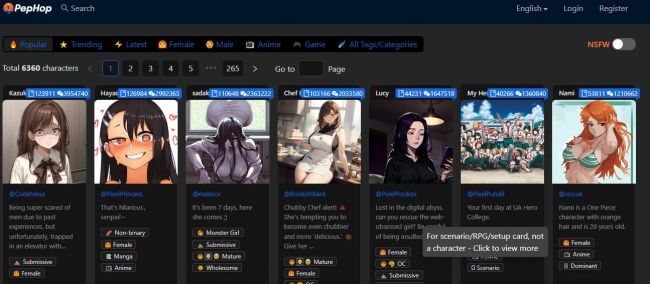How to Generate YouTube Thumbnails Using Free AI Tools!

Creating compelling YouTube thumbnails is an art and science that can significantly impact the success of your videos. In an increasingly crowded space, where millions of videos are uploaded daily, it’s essential to capture the viewer's attention right away. This is where thumbnails come in, acting as the first point of interaction for potential viewers. In this article, we’ll dive deep into how you can generate eye-catching thumbnails for your YouTube videos using free AI tools. We'll explore their advantages, provide real-world insights, and offer practical tips to make the most of these technologies.
What Are YouTube Thumbnails?

A YouTube thumbnail is a small, clickable image that represents a video on the platform. It acts as the first visual impression a viewer has of the video, and it plays a significant role in encouraging clicks. A well-designed thumbnail is more than just an image – it tells a story, piques curiosity, and entices users to click on the video.
Why Is It Important to Have a Catchy Thumbnail?

A catchy thumbnail is often the deciding factor for whether someone clicks on your video or scrolls past. YouTube's algorithm recommends videos based on various factors, including click-through rate (CTR), which is heavily influenced by the attractiveness of your thumbnail. Here's why it's so important:
- First Impressions Matter: The thumbnail is the first thing a viewer sees. An appealing, clear, and relevant thumbnail can make a massive difference in your CTR.
- Brand Consistency: Having a consistent style of thumbnails across your channel can help build your brand identity.
- Visual Storytelling: Thumbnails offer an opportunity to visually summarize the video’s content, helping potential viewers understand what they can expect.
The Impact of Thumbnails: Data Insights
→ According to YouTube's Creator Academy, videos with high-quality thumbnails see a 30-40% higher click-through rate compared to videos with generic or low-effort thumbnails. Studies also show that videos with thumbnails featuring faces tend to perform better, with a 25% higher chance of being clicked.
How Are Free AI Tools Helping in Generating YouTube Thumbnails?

Artificial intelligence has simplified many tasks, and thumbnail creation is no exception. In the past, creating an attractive thumbnail required advanced design skills and software like Photoshop. Today, with AI-powered tools, even beginners can craft professional-looking thumbnails without any prior experience.
Free AI tools for YouTube thumbnails leverage machine learning algorithms to analyze what works best in thumbnail design—such as color schemes, image clarity, text overlays, and even face detection. These tools allow users to create visually appealing thumbnails that are optimized for better CTR, all for free.
Top Tools for YouTube Thumbnail Generation
Here are some of the most popular and user-friendly free AI tools that can help you generate effective YouTube thumbnails:
1. Canva
Rating: 4.9/5 (Trustpilot)
Overview: Canva is one of the most well-known graphic design tools on the market. It offers both free and paid versions, with AI-powered features to help you design thumbnails easily. Canva’s intuitive drag-and-drop interface, combined with pre-made templates, allows users to create stunning thumbnails with minimal effort.
Key Features:
→AI-based design suggestions
→Extensive library of templates and stock images
→User-friendly interface
→Easy drag-and-drop feature for text and images.
Pros:
→Free version available
→Easy to use for beginners
→Large template library
→AI-powered auto design feature
Cons:
→Limited customization on the free plan
→Some advanced features require a paid plan
2. Crello
Rating: 4.8/5 (Capterra)
Overview: Similar to Canva, Crello is a graphic design tool that allows users to create stunning thumbnails for YouTube videos. With its free version, you can access thousands of templates, animations, and design elements powered by AI.
Key Features:
→AI-driven design automation
→Access to a vast collection of templates
→Easy-to-use platform with pre-set thumbnail sizes for YouTube
Pros:
→High-quality templates and design elements
→Free plan with all necessary features
→Customizable designs with AI suggestions
Cons:
→Some templates are locked behind the premium version
→Can be overwhelming for beginners
3. Fotor
Rating: 4.7/5 (Trustpilot)
Overview: Fotor is another free AI-based tool that allows users to create thumbnails with ease. It provides quick editing tools like text addition, filters, and templates specifically designed for YouTube thumbnails.
Key Features:
→AI-enhanced image editing tools
→Template-based thumbnail creation
→Allows easy addition of text, logos, and other elements
Pros:
→Good AI-powered editing tools
→Simple and intuitive interface
→Great for quick thumbnail creation
Cons:
→Limited free template options
→Watermark on free version
4. Adobe Express
Rating: 4.6/5 (App Store)
Overview: Adobe Express offers powerful tools for creating YouTube thumbnails, leveraging AI to suggest design layouts and elements that would work best for your video.
Key Features:
→AI-powered auto-layout suggestions
→Rich library of templates and design elements
→Seamless integration with Adobe’s ecosystem
Pros:
→Trusted Adobe branding
→High-quality templates and design suggestions
→Easy to use, even for beginners
Cons:
→Requires an Adobe account
→Limited features in the free version.
How to Generate YouTube Thumbnails Using Free AI Tools: A Step-by-Step Guide:
→Choose Your Tool: Start by selecting one of the free AI tools mentioned above (e.g., Canva, Crello, Fotor, Adobe Express).
→Select a Template: Most tools offer a range of YouTube thumbnail templates. Choose one that aligns with your video’s theme or style.
→Customize the Design: Adjust the text, fonts, and color scheme. Add or remove elements as necessary. Make sure to include high-quality images and clear, legible text.
→AI-Powered Features: Use any AI-based suggestions the tool offers. For example, text placement or automatic adjustments to contrast or saturation to make the thumbnail more appealing.
→Download and Upload: Once you're satisfied with your thumbnail, download it and upload it to YouTube when publishing your video.
Common Problems Faced When Using Free AI Tools

While AI tools are incredibly helpful, they aren’t perfect. Here are some common issues users face:
- Limited Free Features: Many free tools offer limited functionality, especially when it comes to templates and advanced features.
- Watermarks: Some tools place watermarks on images created with the free version, which may not look professional.
- Learning Curve: Despite being beginner-friendly, there’s still a small learning curve when using these tools for the first time.
- Resolution Issues: Some free versions may not allow you to download thumbnails in high resolution, which can affect the quality of your thumbnails.
FAQ’s
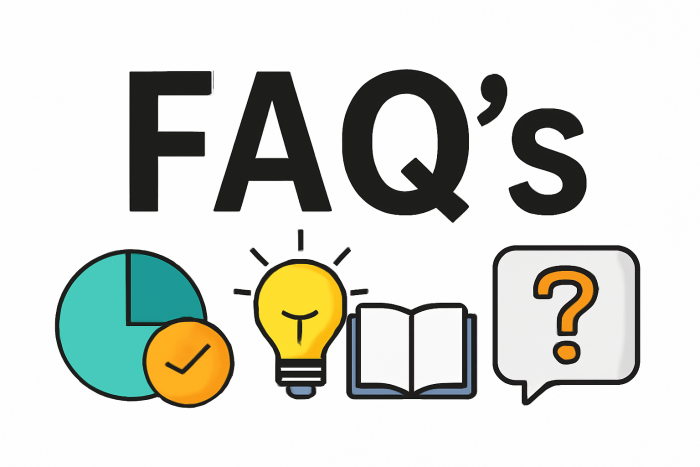
Q1: Can I use AI tools to create custom thumbnails for my brand?
Yes, most free AI tools offer customization options that allow you to align your thumbnails with your brand’s colors, logo, and style.
Q2: Do I need design experience to use these AI tools?
No, these tools are designed to be user-friendly and intuitive. Even if you have no design experience, you can create professional-looking thumbnails.
Q3: Are there any restrictions when using the free versions of these tools?
Yes, free versions usually come with limited access to templates, features, and high-resolution downloads. Some may also include watermarks.
Conclusion

In the competitive world of YouTube content creation, thumbnails are essential for standing out. Fortunately, free AI tools make it easier than ever to create professional and eye-catching thumbnails without breaking the bank. Whether you're a beginner or an experienced creator, these tools provide the convenience, creativity, and functionality needed to boost your video’s CTR and overall performance. By selecting the right AI tool for your needs and following a structured design process, you can improve your YouTube channel’s visual appeal and attract more viewers.
Post Comments
Be the first to post comment!