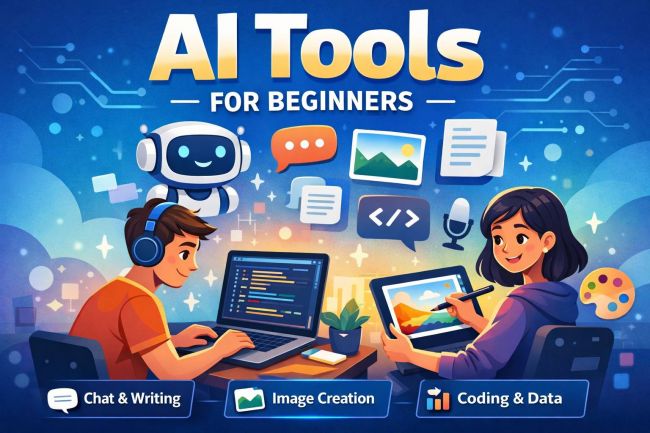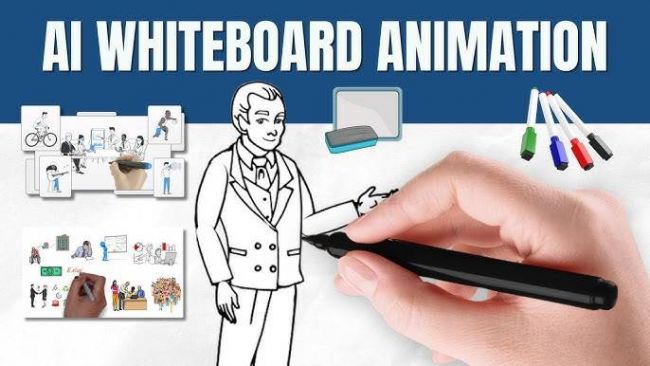Gorilla Tag is one of the most popular VR games where players move like gorillas, using just their hands to climb, jump, and chase each other. In 2026, many players use mods to add new features, custom maps, or fun tools to the game. If you're using a Meta Quest headset, this blog will guide you on how to install Gorilla Tag mods safely and easily, plus how to download the game without falling for fake or risky websites.

Is It Safe to Use Mods in Gorilla Tag?
Yes, but only in private rooms.
The game’s creators allow mods only for private gameplay. You could get banned if you try to use mods in public lobbies. Also, not all mods are safe. Some may crash your game or cause problems with your headset. That’s why it’s important only to install mods from trusted sources.
What You Need Before Installing Mods
To install mods on your Quest 2 or Quest 3, you’ll need a few things ready:
- A Meta Quest 2 or Quest 3
- Developer Mode turned on (you can do this from the Meta app)
- A computer or phone to connect your headset
- The Gorilla Tag game is already installed
- A good internet connection
To enable Developer Mode: Open the Meta app → Devices → Select your headset → Scroll to Developer Mode → Turn it ON.
How to Install Gorilla Tag Mods on Quest (2026 Methods)
You can install mods in two main ways:
Method 1: Using a Computer (PC)
This is the easiest and most stable way.
Steps:
- Connect your Quest headset to your PC with a USB cable.
- Use a tool like QuestPatcher to patch the game.
- Add your downloaded mod files into the tool.
- Restart your headset and launch Gorilla Tag.
- Join a private room and enjoy the mods.
Method 2: Using an Android Phone (No PC Needed)
If you don’t have a computer, this method works with a phone.
Steps:
- Install Bugjaeger from the Play Store.
- Connect your headset to your phone using a cable.
- Transfer the mod files through Bugjaeger to the Gorilla Tag folder.
- Reboot the headset and play in a private room.
- This method is a bit more complex but works if done carefully.

Where to Get Gorilla Tag Mods
You can find Gorilla Tag mods from trusted communities and modding platforms. Popular types of mods include:
- Custom maps
- Speed boost tools
- Visual changes
- Extra cosmetics
Always make sure the mod version matches your game version. Avoid mods shared through suspicious websites or unknown links.
How to Download Gorilla Tag (Free & Safe)
For PC Players
- You can download Gorilla Tag for free from Steam:
- Open the Steam app or website.
- Search for “Gorilla Tag”.
- Click Install, it’s 100% free.
- Works best with a VR headset connected to your PC.
For Android or iPhone
Gorilla Tag is not available on phones. Any app claiming to be a mobile version is fake and may be dangerous for your device.
Don’t download Gorilla Tag APKs or mobile versions; they are not official and can contain harmful files.
About “No Verification” Downloads
Some websites may say things like:
- “Gorilla Tag Mod Menu Free”
- “No Verification Needed”
- “Unlocked APK”
These are usually scams. They can steal your data or install viruses. Always download the game only from official platforms like Steam or the Meta Store.
Common Problems and Fixes
| Problem | Solution |
| Mods not working | Make sure your mod matches the game version |
| Game crashing | Remove the last mod you added |
| Mod menu missing | Restart the headset or reinstall the mod |
| Headset not detected | Try a different USB port or cable |
Safety Tips Before Using Mods
- Always play mods in private lobbies
- Don’t install too many mods at once
- Never download mods from random websites
- Backup your game if possible
- Ask for help in trusted Gorilla Tag communities (like Reddit or Discord)
Final Tips to Stay Safe
- Only use mods in private lobbies
- Don’t install too many mods at once
- Avoid random download links from unknown sources
- Join online communities or forums if you need help
Post Comments
Be the first to post comment!