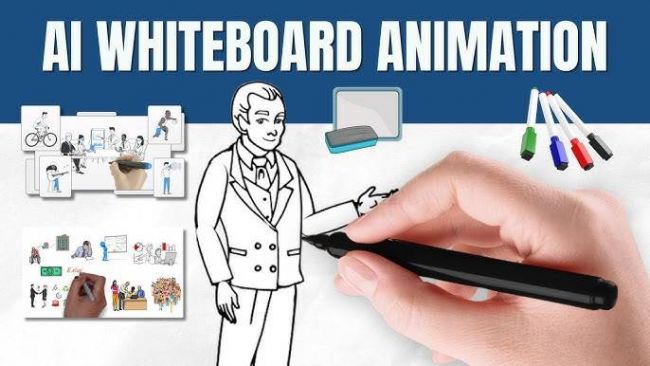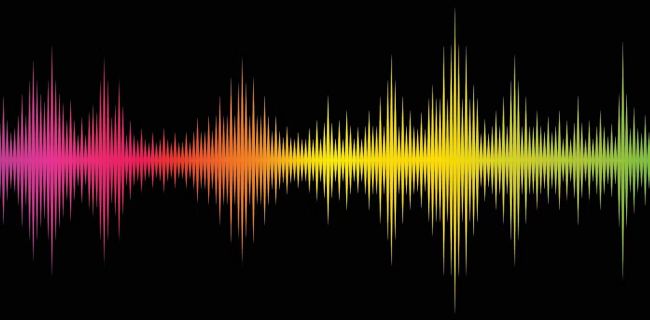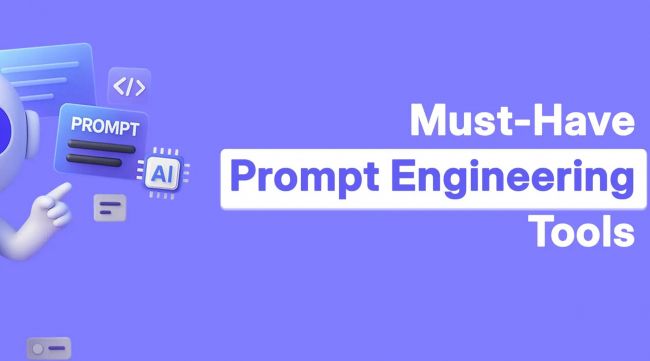Overview
Nintendo created The Legend of Zelda: Breath of the Wild, which was formally published on the Nintendo Switch and Wii U. The Xbox, PlayStation, and PC do not have native versions of the game. Breath of the Wild may be installed and played on a PC with emulators. The technical requirements for playing this game on a PC will be covered first.

System Requirements for Playing Breath of the Wild on PC
Minimum System Requirements
- OS: Windows 7 (64-bit) or later
- Processor: Intel Core i5-2300 or AMD Ryzen 3 1200 for basic performance
- RAM: 8GB to handle game processing
- Graphics Card: NVIDIA GTX 960 or AMD Radeon R7 370 for decent visuals
- Storage: At least 16GB to accommodate the game and emulator
Recommended System Requirements
- OS: Windows 10 (64-bit) for better compatibility
- Processor: Intel Core i7-6700 or AMD Ryzen 5 3600 for smoother gameplay
- RAM: 16GB to prevent lag and stuttering
- Graphics Card: NVIDIA GTX 1070 or AMD RX Vega 56 for high-quality visuals
- Storage: 16GB or more for improved performance and additional mods
A high-end PC will provide the best experience, allowing you to play at higher frame rates with fewer slowdowns.
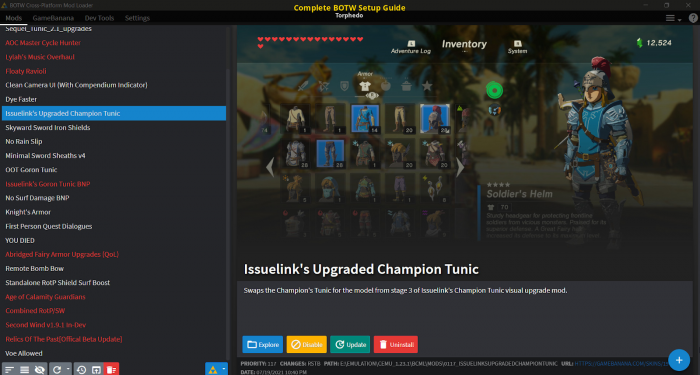
Steps to Install Breath of the Wild on PC
Download Cemu Emulator – Visit the official Cemu website and download the latest version for Windows.
Install Cemu – Extract the downloaded file and follow the on-screen instructions to set it up.
Get the Game Files – You need a legal copy of Breath of the Wild. You can dump the game files from your Wii U using tools like dDd.
Load the Game – Once you have the game files, open Cemu and select “Load” to start playing.
Optimize Settings – Configure the graphics settings for better performance.
Note: Downloading the game illegally is piracy and is not recommended.
How to Play Breath of the Wild on PC
Use a controller – The game feels better with a joystick.
Apply performance tweaks – Enable shader caches and graphics packs to improve visuals and frame rates.
Adjust controls – Map the keys for a personalized setup.

Conclusion
Breath of the Wild is an open-world game available on Nintendo Switch and Wii U. Playing on a PC is possible with the Cemu emulator. A good PC, proper game files, and the right settings help improve performance. Using a Nintendo console ensures the best experience and legal access.
FAQs
- Is it okay to play Breath of the Wild on a PC?
It is permissible to use emulators, but you must be the game's owner. It is against the law to download pirated copies. - Can I use a PC with a controller?
Yes, you may modify the controls by connecting an Xbox, PlayStation, or Switch Pro controller. - How much storage is required?
Cemu needs around 2 GB, while the game uses 14 GB. A minimum of 16GB of space is advised. - Is Breath of the Wild compatible with PCs?
It runs at 60 frames per second on a powerful PC. Smaller PCs may require further adjustments. - Can I mod the game on PC?
Yes, mods and Cemu graphics packs let you improve visuals, gameplay, and textures. - Is multiplayer possible on PC?
The game has no official multiplayer, but mods like BCML add multiplayer features.
Post Comments
Be the first to post comment!