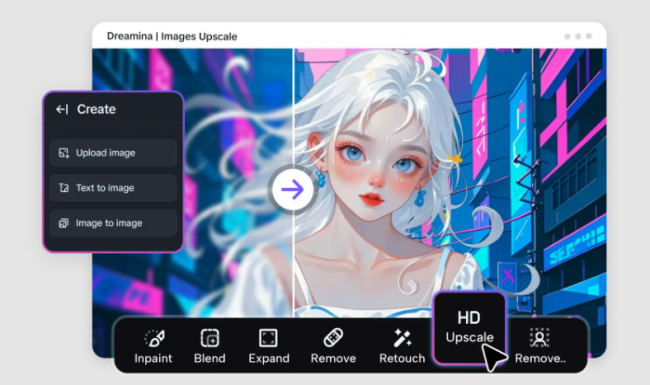The Rise of AI-Native Design
The design world in 2025 is changing fast. From indie creators to digital agencies, everyone’s seeking faster, smarter, and more flexible design tools. Kira Art steps in as one of the newest AI-driven design platforms, an in-browser creative suite built to replace repetitive templates with intelligent visual generation.
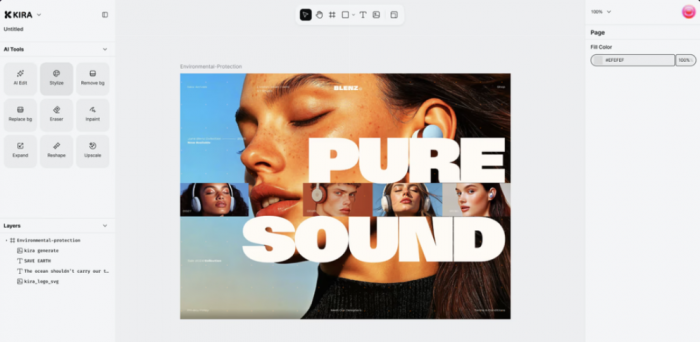
Unlike traditional tools such as Adobe Express or Canva, Kira Art thrives on prompts and context. Type what you imagine, “vintage café poster in soft pastels,” “minimal tech logo with gradient finish” , and its AI engine brings it to life instantly.
What Sets Kira Art Apart
Most design apps are template libraries with editing layers on top. Kira Art flips that idea. It’s AI-native by design, meaning creativity starts with your words, not templates.
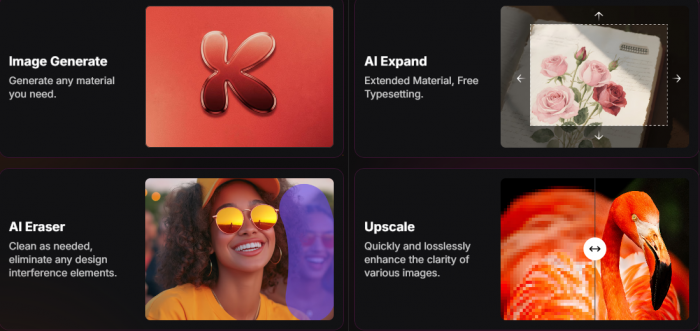
Key Highlights
- AI-Powered Creation: Turn text prompts into polished posters, ads, or social media visuals.
- Raster + Vector Workspace: Use layers, masks, blend modes, color grading, all in browser.
- AI Erase & Expand: Instantly clean up or enlarge images for marketing and product catalogs.
- Cloud Collaboration: Save, share, and edit designs with teammates in real time.
- Analytics Dashboard: Track engagement metrics and portfolio performance.
- No Installations: 100% browser-based, works on Mac, Windows, and Chromebooks.
Real-World Experience: What Users Say
Early feedback paints Kira Art as a time-saver for creators who want originality without complex setup.
| Platform | Rating | Reviewer Comment | Sentiment |
| Trustpilot | 3.4 / 5 | “Generates product photos with near-zero effort.” | Positive |
| Producthunt | 5.0 / 5 | “Gets my branding visuals done twice as fast as Canva.” | Positive |
| — | “Love the AI erase tool, but mobile UI needs polish.” | Mixed | |
| Quora | — | “AI visuals sometimes need tweaks for print.” | Mixed |
Summary: Creators praise its speed and originality, especially for ad creatives and social visuals. Some note minor limitations in mobile usability and print precision, which are common trade-offs for cloud-native AI tools.
Workflow: Edit, Generate, Collaborate
With Kira Art, there’s no software download or file chaos. Everything syncs online:
- Describe your idea → AI generates your first draft.
- Refine visually using vector or raster tools.
- Collaborate live with teammates.
- Export instantly for web or print.
This makes it ideal for marketing teams, freelancers, and content creators who switch between devices or need to share projects on the fly.
Pricing & Plans
Kira Art positions itself as an affordable AI design suite for small teams.
| Plan | Features | Ideal for |
| Free Tier | Limited AI generations, cloud storage, basic tools | Individuals testing AI design |
| Pro Plan | Unlimited generations, HD export, premium AI models, analytics | Small businesses & marketers |
| Team Plan | Multi-user collaboration, advanced analytics | Agencies & startups |
Kira Art vs Competitors
Here’s how Kira Art stands against mainstream players:
| Tool | Template-based | AI Generation | Vector Support | Collaboration | Price Range |
| Kira Art | Low | High | Yes | Yes | Free / Pro |
| Canva | High | Moderate | Limited | Yes | Free / Paid |
| Adobe Express | High | Yes (brand-centric) | No | Yes | Paid |
| Affinity Designer | Manual | None | Advanced | No | One-time purchase |
Best for: Creators needing fast, AI-driven content generation.
Not ideal for: Heavy print workflows or pixel-level professional retouching.
FAQs / People Also Ask
Is Kira Art free?
Yes, the free plan offers limited credits. Pro plans unlock unlimited generations and analytics.
Does it work on mobile?
Yes, though some users report the mobile UI needs refinement for advanced edits.
How secure are projects?
All files are encrypted and stored on the cloud, with user-level access controls.
Does it support teams?
Yes, real-time co-editing and portfolio tracking for teams are part of Pro/Team plans.
How is it different from Canva?
Kira Art prioritizes AI creation over templates. It’s for users who prefer originality from prompts instead of stock layouts.
Would I Recommend Kira Art?
Pros
- Unique AI-first design approach
- Browser-based and easy to collaborate
- Combines vector + raster editing
- Intuitive AI Expand and Erase features
- Affordable plans
Cons
- Limited offline access
- Mobile version needs refinement
- Still maturing community and plugin ecosyste
Bottom line:
Kira Art is one of 2025’s most promising AI design companions, ideal for startups, marketers, and indie designers who value speed and creativity over corporate templates.
If you’re building your brand’s visual identity and want to replace hours of manual tweaking with minutes of AI-assisted flow, Kira Art is absolutely worth a try.
Post Comments
Be the first to post comment!