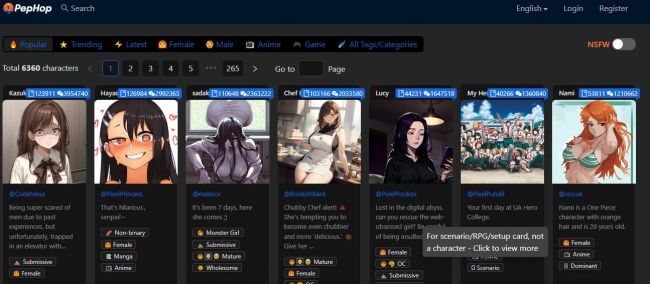Machine learning workflows are often stitched together using separate tools for data prep, model training, deployment, and monitoring. It leads to fragmented processes, higher costs, and delayed production. That’s exactly what Google Cloud’s Vertex AI aims to fix.
Vertex AI combines everything into one unified platform: model training, MLOps, pipeline automation, deployment, and monitoring — all on Google Cloud.
So, what exactly is Vertex AI, and how does it work? Let's break it down.
Overview
Vertex AI is Google Cloud's managed machine learning platform that helps teams build, deploy, and scale ML models using AutoML, custom training, pipelines, and more. It lets developers train models with minimal code or deploy their own models using containers and prebuilt APIs.
Key components include:
- AutoML for no-code model building
- Custom Training for advanced models
- Vertex AI Pipelines for orchestration
- Feature Store for reusable data
- Model Registry & Monitoring for lifecycle management
But who exactly benefits the most from this kind of platform? Let's find out.
Who Should Use Vertex AI?
Vertex AI is best suited for:
- Data scientists who want full model control
- ML engineers building automated MLOps pipelines
- Startups & enterprises already using GCP
- Firebase developers need ML features in their mobile/web apps
It’s also now integrated with Firebase for app developers to run models directly from Firebase.
_1748327142.png)
To understand its practical value, let’s walk through a use case.
Use Case: Fraud Detection with Vertex AI
Imagine a fintech company building a fraud detection system:
- They upload labeled transaction data to BigQuery
- Use Vertex AI AutoML to train a classification model
- Deploy the model as an API endpoint using Model Serving
- Set up Model Monitoring to detect performance drift
Everything happens within Vertex AI’s interface, eliminating the need to move across platforms.
Now, let’s see how Vertex AI stacks up against other major ML platforms.
Vertex AI vs SageMaker vs Azure ML
| Platform | Strengths | Limitations |
| Vertex AI | Unified GCP integration, AutoML, excellent UI | GCP-only, some features require setup |
| SageMaker | Strong for production ML on AWS | Complex for new users |
| Azure ML | Built-in compliance & enterprise features | UI and AutoML are not as intuitive |
Before you decide, it’s crucial to understand the cost structure involved.
Vertex AI Pricing: How It Works
Vertex AI has usage-based pricing. You pay for:
- Training (per compute hour)
- Prediction (based on request volume)
- Pipelines, Feature Store, and storage
| Service | Operation | Price (USD) |
| AutoML (Image) | Training | $3.465 per node hour |
| Online Prediction | $1.375 per node hour | |
| Batch Prediction | $2.222 per node hour | |
| AutoML (Video) | Training | $3.234–$3.300 per node hour |
| Prediction | $0.462–$0.550 per node hour | |
| AutoML (Tabular) | Training | $21.252 per node hour |
| Prediction | Same as custom-trained models | |
| AutoML (Text) | Training | $3.30 per hour |
| Deployment | $0.05 per hour | |
| Prediction | $5.00 per 1,000 text records | |
| Custom Training | Training | Varies by machine type and region |
| Vertex AI Pipelines | Execution | $0.03 per pipeline run |
| Feature Store | Online Serving | Based on resource usage |
| Model Monitoring | Data Analysis | $3.50 per GB |
| Generative AI (Gemini) | Input (Text) | $1.25–$2.50 per 1M tokens |
| Output (Text) | $10–$15 per 1M tokens |
AutoML is slightly more expensive due to compute requirements, while custom training gives you granular control.
Still unsure? Let’s take a look at what developers who have used Vertex AI are saying.
What Developers Say About Vertex AI?
_1748327274.png)
“We deployed our fraud model in 3 days with Vertex Pipelines.”
“Learning curve is real, but nothing beats it once you integrate BigQuery + Pipelines.”
So, is Vertex AI the right tool for your next project? Let’s wrap it up with a final verdict.
Final Verdict: When to Choose Vertex AI
You should consider using Vertex AI if your infrastructure already runs on Google Cloud, as it offers seamless integration with other GCP services like BigQuery, Dataflow, and Firebase. It's also a strong choice if you're looking to automate your entire machine learning workflow end-to-end—from data ingestion and model training to deployment and monitoring. Teams that include machine learning engineers, rather than just analysts or citizen data scientists, will benefit the most from its flexible and powerful toolset.
However, Vertex AI might not be the best fit if your organization is already deeply invested in AWS or Azure and migrating is not an option. Additionally, if you’re seeking a simple, low-code or no-code ML solution with drag-and-drop capabilities and minimal setup, other platforms may be more suitable.
Still have questions? Let’s tackle the most frequently asked ones.
Frequently Asked Questions
Q: What’s the difference between Vertex AI and AutoML?
A: AutoML is part of Vertex AI for no-code users. Vertex AI also includes custom models and MLOps tools.
Q: Can I run open-source models like PyTorch?
A: Yes, Vertex AI supports PyTorch, TensorFlow, and Scikit-learn via custom containers.
Q: How does it compare to Generative AI Studio?
A: Generative AI Studio (also from Google) focuses on building LLM-powered apps. It integrates with Vertex AI but serves a different function.
Post Comments
Be the first to post comment!