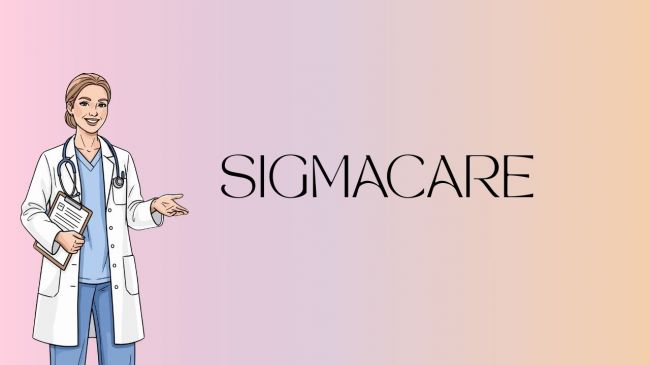QR codes have made a major comeback—from restaurant tables to product packaging. The reason? They're quick, contactless, and super easy to scan. But not all QR code tools are built equally. Some are clunky, others force sign-ups, and most don’t let you customize.
QR Code Monkey changes that. It’s 100% free, doesn’t need you to register, and gives you control over how your QR code looks—colors, shapes, logos, and file formats. And yes, you can download them in high-res.
_1748429614.png)
Let’s look at practical, real-life use cases where QR Code Monkey makes things easier.
1. Make Your Restaurant Menus Contactless
Got a cafe or a food truck? You can use QR Code Monkey to create a custom code linking to your digital menu. Add your logo, pick your color palette, and you’re done in 60 seconds. The exported QR is high-res and ready to print on table cards or stickers.
Bonus: Use SVG format so it scales perfectly on any material.
2. Simplify Event Check-Ins with Branded QR Codes
Running a workshop or conference? QR Code Monkey lets you create a stylish QR code with your event branding that links to registration pages or check-in forms. No app, no clutter—just scan and go.
Works great on digital invites, printed posters, or badges.
3. Add Value to Product Packaging
Whether you're shipping skincare kits or smart gadgets, you can use a QR code to share install guides, FAQs, or video demos. QR Code Monkey lets you keep that code on-brand, so it feels like a natural part of your unboxing.
And if you print packaging in bulk, the high-res download (PDF/SVG) keeps things sharp.
_1748429729.png)
4. Boost Social Media Conversions
Trying to drive traffic to your Instagram or LinkedIn? Use QR Code Monkey to create a code that links directly to your social profile, with the icon and colors to match. Add it to your business card, thank-you notes, or flyers.
It’s especially useful for freelancers, influencers, and job seekers.
5. Share WiFi Access Hassle-Free
Whether you're running an Airbnb or hosting a meetup, typing out WiFi credentials is annoying. QR Code Monkey’s WiFi QR code generator lets people connect with a scan. No passwords to remember. No support calls.
Print one near the door or on a mini frame at your desk.
What Users Love About QR Code Monkey
From Trustpilot and G2, here’s what users are saying:
- “No sign-up. Just create and download. Love it.”
- “Customization is super easy and looks professional.”
- “Great for marketing collateral, product packaging, and menus.”
What It Doesn’t Offer
While QR Code Monkey is great for basic use, it’s not for everyone. Here’s what it lacks:
- No dynamic QR codes (can’t edit the destination later)
- No analytics (you won’t know how many people scanned it)
- No password protection or expiry timers
If you need those features, tools like Me-QR or Scanova might be better options.
QR Code Monkey vs Me-QR: Quick Comparison
| Feature | QR Code Monkey | Me-QR |
| Free access | Yes | Yes |
| Dynamic QR codes | No | Yes |
| No login required | Yes | No |
| Analytics & tracking | No | Yes |
| Branded design features | Yes | Yes |
Final Thoughts: Should You Try QR Code Monkey?
If you want a fast, simple way to make QR codes that actually look good—and don’t want to sign up for anything—QR Code Monkey is your best bet. It’s ideal for small businesses, event planners, creators, and anyone who wants professional-looking QR codes in minutes.
FAQs
Q: Is QR Code Monkey free?
Yes, 100% free and no login needed.
Q: Can I use my logo in a QR code?
Absolutely. Upload your logo and adjust colors to match your brand.
Q: Can I download in vector format?
Yes. It supports PNG, SVG, PDF, and EPS formats.
Q: Can I update the link later?
No. It only supports static QR codes.
Q: Does it work on mobile?
Yes. The site is mobile-friendly, and codes can be scanned on any device.
Post Comments
Be the first to post comment!