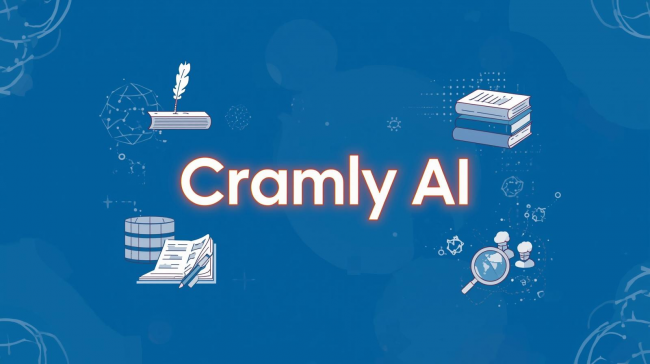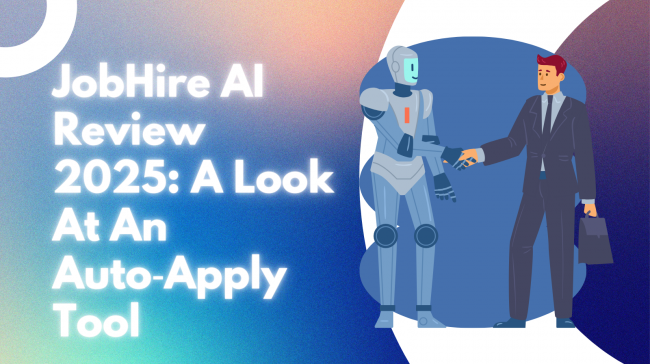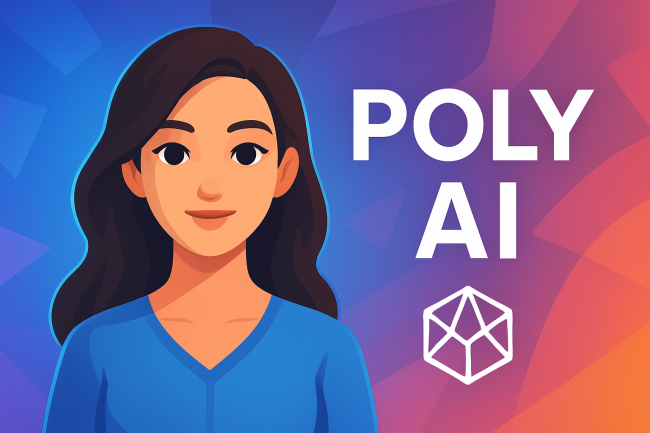Table of Content
SeaArt.AI is an AI-powered creative platform offering tools to generate images, videos, audio, anime-style portraits, face swaps, LoRA training, and more. It combines everything from ComfyUI workflows to AI-generated makeup and video filters in one place.
It’s been gaining traction for its wide tool variety and ability to produce polished, sometimes surreal, outputs, all using text, sketches, or photo input.
What You Can Make
SeaArt is built like a creative playground. Here’s a look at the major tools:
- Text to Image & Sketch to Image – Style options range from anime to realism.
- AI Video Generator – Turn prompts into animated videos with face sync and filters.
- Face Swap & Gender Swap – Works with selfies or uploads, with decent alignment.
- LoRA Training – Let users fine-tune styles for better model control.
- AI Audio – A lesser-known feature for generating sounds and voice elements.
- ComfyUI & Workflow Tools – For power users who want node-based image control.
- Other Filters – Disney mode, makeup effects, anime-to-real, clothing overlays, etc.
Most tools are responsive and visually engaging, though some (like video) take longer to render or can be glitchy on mobile.
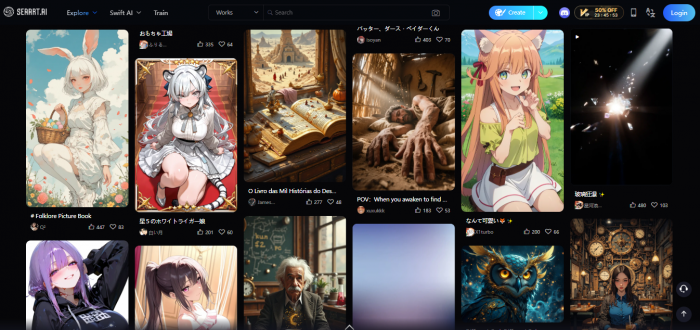
Device Accessibility
SeaArt.AI works on both web and mobile (iOS/Android), and you can use the same account on both. The design is modern and visual, and most people can figure it out after a few minutes of exploring. However, users have reported some issues like slow loading, bugs during uploads, or crashes, especially on the free plan. Login sessions can expire unexpectedly, and exports sometimes fail. The mobile app is a bit smoother, but it often pushes users to buy credits or upgrade to a paid plan.
SVIP Subscription Plan and Pricing:
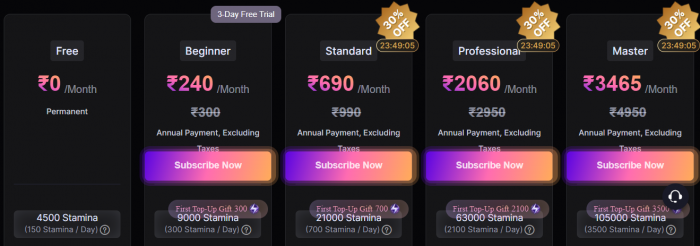
| Plan | Price (USD) | Features |
| 1-Day Trial | Free (once only) | Full access, no watermark, HD export |
| Monthly Plan | $18.99/month | Unlimited tools, fast render, no watermark, high-resolution output |
| Yearly Plan | $129.99/year | Same features, ~45% cheaper annually |
| Credit Top-ups | Starts at $4.99 | Add usage balance without full subscription |
Some tools consume a lot of credits. Free users will likely run out of daily if using video or face editing tools.
What Are SeaArt.AI Credits?
Credits are used to:
- Generate AI images, videos, and audio
- Use premium features like HD output, fast rendering, or special filters
- Access LoRA training and some ComfyUI workflows
- Each action (like face swap, anime-to-real, or HD render) costs a specific amount of credits, which vary depending on the tool.
How to Use Credits
- Log in to your SeaArt account
- Go to any creation tool (image, video, etc.)
- Enter your prompt/upload an image
- When you click “Generate,” it shows how many credits will be used
- Click confirm → Credits get deducted → Output gets generated
For example:
- Basic AI image = ~5–10 credits
- HD render = ~10–30 credits
- AI video = 40+ credits (depending on length/resolution)
If you don’t have enough credits, it’ll ask you to top up or subscribe.
How to Get Credits
There are 3 main ways:
| Method | How It Works |
| Free Daily Credits | Given to free users (50–100 credits/day, limited) |
| SVIP Subscription | Comes with a larger daily/weekly credits bundle |
| Credit Purchase | Buy extra credits from the Mall (starts ~$4.99) |
In the Mall, you’ll see bundles like:
100 credits – ~$4.99
500 credits – ~$19.99
1200 credits – ~$39.99
(Prices may vary based on currency and platform.)
Tip: Credits don’t usually roll over forever, and certain tools consume credits quickly. Always check the credit requirement before hitting generate.
Safety Check
This is where things get mixed.
- SSL-secured platform
- Email and social login are supported
- No clear public privacy policy on the homepage
- Some users (especially on Reddit) flagged auto-renewal issues and no refund options
There’s no evidence of malware or scams, but it’s wise to avoid uploading sensitive photos or payment details on mobile without double-checking the platform’s security settings.
User Complaints
Here’s what users are mostly unhappy about (based on Reddit, Trustpilot, and app store reviews):
- Login errors – Random session expirations, especially on mobile
- App crashes – Midway during render or download
- Credits vanish quickly – Tools eat up balance fast
- No easy cancel button – Auto-renewal complaints, especially after the trial ends
- Confusing UI for beginners – Especially LoRA and node workflows
Some Trustpilot and Reddit threads also mentioned “bait-and-switch” behavior around the free trial, saying they weren’t warned before being charged.
What Works Well
Still, SeaArt isn’t without its fans.
- Face swap and anime-to-real filters get a lot of praise for accuracy.
- HD output in SVIP mode is noticeably sharper than the free versions.
- LoRA customization is rare in mainstream AI platforms.
- Tool variety means there's always something new to try.
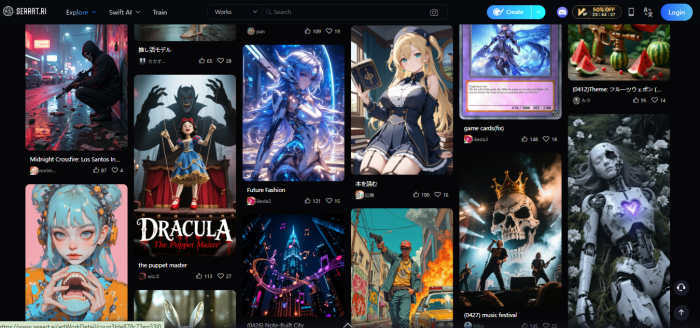
Other Tools to Try
If SeaArt doesn’t meet your expectations, here are similar platforms:
| Tool | Use Case | Notes |
| Artbreeder | AI-based portrait remixing | More focused on face morphs, less variety |
| Fotor AI | General AI image generation | Simpler UI, faster results |
| Runway ML | AI video editing | More robust, but pricier |
| Leonardo AI | Image generation with LoRA | Professional quality, better control |
| Reface App | Face swap & avatar videos | More casual, mobile-first |
Who It’s For
SeaArt.AI isn’t for everyone. But it does suit:
- Creators looking for AI-powered content with visual flair
- Users who enjoy experimenting with filters and animation
- Anyone who doesn’t mind daily credit limits or paid plans
But it’s not ideal for:
- People who want reliable, stable rendering
- Users are worried about billing transparency
- Those who want a clean, ad-free UX on mobile
SeaArt.AI offers a wide range of tools, but the experience can be inconsistent. While it may suit users exploring AI art casually, the platform has its limitations in reliability, pricing clarity, and overall stability. It’s not a one-size-fits-all solution, and whether it’s worth using depends on your expectations and tolerance for bugs or paid barriers.
Post Comment
Be the first to post comment!
Related Articles