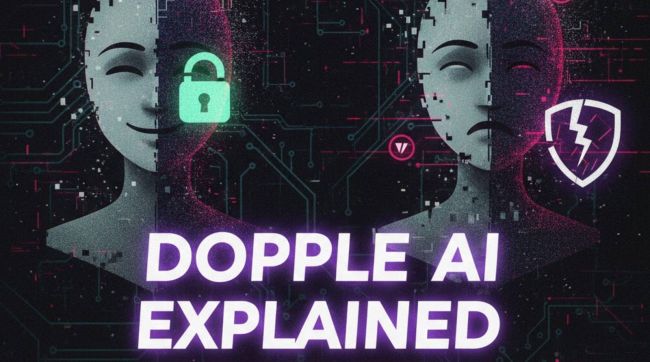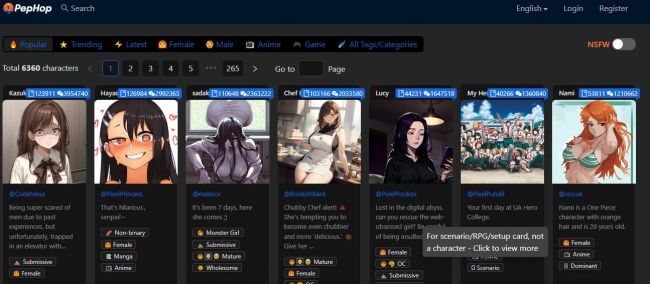Canva has long been the go-to design tool for both beginners and pros looking to create stunning graphics easily. But as the digital design landscape evolves rapidly, several alternatives have emerged that challenge Canva's supremacy, offering unique features — from advanced AI capabilities to superior animation tools and collaboration functions. If you’re searching for the best Canva alternative tailored to your needs, this article breaks down the top contenders, highlighting what makes each shine, their pricing, pros and cons, and who should pick which.
Adobe Express: For Professionals and Adobe Users
Adobe Express (formerly Adobe Spark) is a powerful Canva alternative that integrates seamlessly with Adobe Creative Cloud. It offers an intuitive interface backed by robust design capabilities that allow more creative freedom than Canva's simpler setup
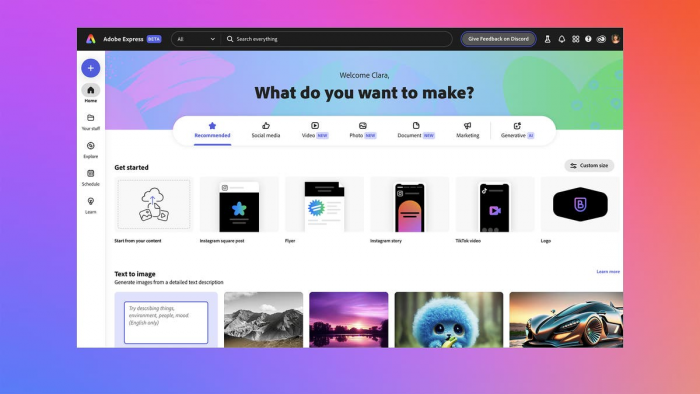
Key Features:
- Access to Adobe Fonts, Adobe Stock images, and integration with Photoshop and Illustrator
- Hundreds of thousands of templates plus powerful photo editing
- AI-powered Firefly generative design tools for creative text and effects
- Video and social media post creation tools
Pricing:
- Free plan with 100,000+ templates, 5 GB cloud storage, and limited AI credits
- Premium plan starting at $9.99/month with brand features, 100 GB storage, and expanded AI usage
Pros:
- Rich ecosystem with professional-grade tools
- Advanced customization and generative AI capabilities
- Strong brand management features
Cons:
- Slightly steeper learning curve than Canva for beginners
- Fewer templates than Canva
Best For: Creative professionals, marketers already using Adobe products, small businesses needing advanced branding
Visme: Best for Data Visualization and Presentations
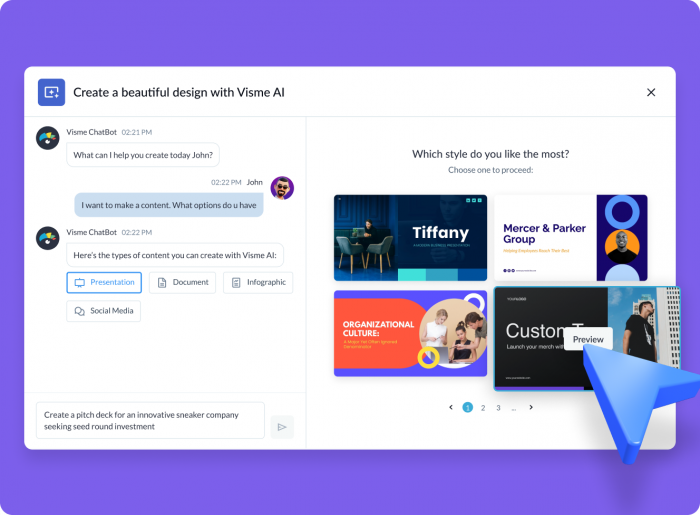
Visme stands out for transforming complex data into engaging visuals through infographics, presentations, and interactive content, making it a favorite for educators, marketers, and business professionals.
Key Features:
- Drag-and-drop editor with thousands of templates focused on infographics and reports
- Powerful data visualization tools with charts, graphs, and animation support
- Collaboration features with real-time commenting
- AI Designer for text-to-design generation (Beta)
Pricing:
- Free limited plan (exports include watermark; JPEG only)
- Starter plan: $12.25/month (billed yearly)
- Pro plan: $24.75/month (billed yearly)
Pros:
- Exceptional for creating professional data-driven presentations
- Collaborative team features
- Supports multimedia and interactivity beyond static graphics
Cons:
- Paid plans can be expensive for small solo users
- Design uniqueness is sometimes limited by templates
Best For: Educators, marketers, analysts, and teams needing to create data-rich, interactive presentations
Snappa: Ideal for Social Media Managers
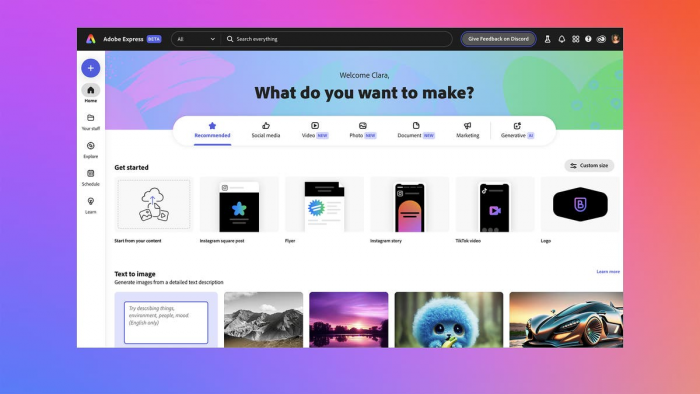
Snappa focuses on quick, easy creation of social media graphics without sacrificing quality. Its simple interface and optimized templates help fast-track content creation across platforms.
Key Features:
- Pre-sized templates for all major social media channels
- Drag-and-drop design editor with access to high-res stock photos
- Team collaboration features in paid plan
Pricing:
- Free plan with 5 downloads/month
- Pro plan starting at $10/month (unlimited downloads)
Pros:
- Very user-friendly and fast for non-designers
- Good stock photo library and template variety
- Affordable pricing for occasional users
Cons:
- Limited advanced design or photo editing tools
- Smaller template library than Canva
Best For: Social media managers, bloggers, and small businesses needing quick graphic creation
VistaCreate (formerly Crello): Best for Animated Designs
VistaCreate shines with its animation capabilities, offering vibrant motion graphics and video content that many find lacking in Canva’s free animation options.
Key Features:
- Extensive animated templates for social, ads, and marketing
- Easy-to-use video and animation creation tools
- Access to a huge library of photos, videos, sounds, and fonts
Pricing:
- Free plan with 5 downloads/month
- Pro plan: Around $16/month with unlimited downloads and premium assets
Pros:
- Superior animation and video creation features
- Intuitive interface for beginners
- Affordable pricing for the features offered
Cons:
- Animation library could be expanded further
- Limited collaboration features compared to others
Best For: Content creators focusing on animated social media posts, marketers needing video assets without complex software.
More Canva Alternatives
| Tool | Best For | Highlights | Pricing (as of 2025) | User Review Summary |
| Adobe Express | Adobe ecosystem users, robust templates | Integration with Adobe Creative Cloud, powerful templates, photo editing | Free plan available; paid ~$10/month | Praised for feature depth; some find UI complex |
| Visme | Data visualization and interactive content | AI-powered design from text prompts, extensive charts & animations | Free limited plan; paid from $12/month | Loved for data visualization; pricey for solo users |
| Figma | Collaborative UI/UX and team projects | Real-time design collaboration, vector-based design tools | Free for individuals; paid plans for teams | Excellent for teams; learning curve noted |
| Luminar Neo | Serious photo editors | Advanced AI-powered photo enhancements, layers, professional retouch | One-time purchase $79 or subscription | Top photo editing; not for general design tasks |
| Easil | Design layering and brand control | Layer-by-layer editing, professional design assist service | Free basic; paid plans from $7.50/month | User-friendly with unique layering features |
| Crello (VistaCreate) | Animated social media graphics | Animation maker, strong template selection | Free plan; paid ~$16/month | Easy to use; animation library needs growth |
| Snappa | Quick graphics for casual users | Simple to use, good for occasional designs | Free plan; paid from $10/month | Liked for ease of use; limited advanced features |
| Pixlr | Affordable yet powerful photo editing | AI tools, advanced editing options | Free with ads; Premium $7.99/month | Great value; free version feature-limited |
Conclusion: Which Tool Should You Pick?

- Choose Adobe Express if you want power, comprehensive brand control, and seamless Adobe integration.
- Pick Visme for rich presentations, reports, and data storytelling with interactive features.
- Go for Snappa if social media graphics are your primary need, and you want speed and simplicity at a low cost.
- Opt for VistaCreate if animated designs and videos are your focus and you want vibrant results without complex software.
Each of these alternatives offers something Canva does not, making it worth exploring based on your unique project requirements and skill level. Most provide free plans, so trying them out can be the best way to discover which alternative genuinely outshines Canva for you in 2025.
This curated guide aims to simplify your search for the best Canva alternative by blending user insights, data-backed features, and critical analysis for informed decision-making. Whether you’re a content creator, design team lead, or photo editing pro, the right tool is waiting beyond Canva’s horizon in 2025.
Post Comments
Be the first to post comment!