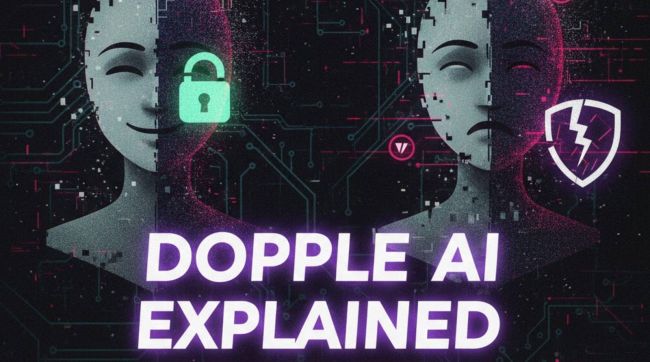Zamzar is a browser-based file conversion platform that allows users to convert a wide range of file formats without installing any software. Launched in 2006, the platform supports more than 1,200 file types, covering documents, images, audio, video, eBooks, archives, and CAD files. Its core offering is simple: upload a file, choose a format, and download the converted version.

In this guide, you'll find everything you need to know about Zamzar — what it supports, how it works, what the limitations are, and how its pricing is structured.
What Zamzar Supports
Zamzar is built to handle diverse file types. It supports conversions across:
- Documents: PDF, DOC, DOCX, XLS, XLSX, PPT, ODT, RTF
- Images: PNG, JPG, BMP, GIF, WEBP, TIFF
- Audio: MP3, WAV, AAC, M4A, OGG
- Video: MP4, AVI, MOV, MKV, WMV
- eBooks: EPUB, MOBI, AZW
- Archives: ZIP, RAR, TAR.GZ, 7Z
- CAD files: DWG, DXF
Although no installation is required for its web platform, Zamzar also offers a desktop app for users who prefer a native interface. This makes the concept of a Zamzar download relevant only for those opting into the desktop version.
How Zamzar Works
The process is designed to be simple and universal:
- Upload a file from your device, URL, or cloud storage (Dropbox, Google Drive, OneDrive).
- Choose the desired output format based on the file type.
- Convert the file by clicking the button.
- Download the converted version once it's ready.
No sign-up is needed for casual use, and most conversions take a few seconds.
Zamzar handles format-specific options intelligently. For example, uploading a .pdf file offers choices like .docx for Zamzar PDF to Word, or .xlsx for Zamzar PDF to Excel, while uploading a .png might only show image output formats.
Zamzar Free Version: Capabilities and Limits
The Zamzar free version is available without any login or account. It is ideal for basic, one-off conversions. The limitations include:
- Max file size: 50 MB per file
- Conversions per day: 2
- Storage duration: 24 hours (files are auto-deleted)
You can still convert documents like PDF to Word or PDF to Excel, as long as the file fits within these constraints. However, the free version does not include OCR (text extraction from scanned PDFs), so results may vary for image-based files.
Zamzar Pricing: Web App and API Plans
Zamzar offers two categories of paid subscriptions — one for individual users via the web, and another for developers via the API.
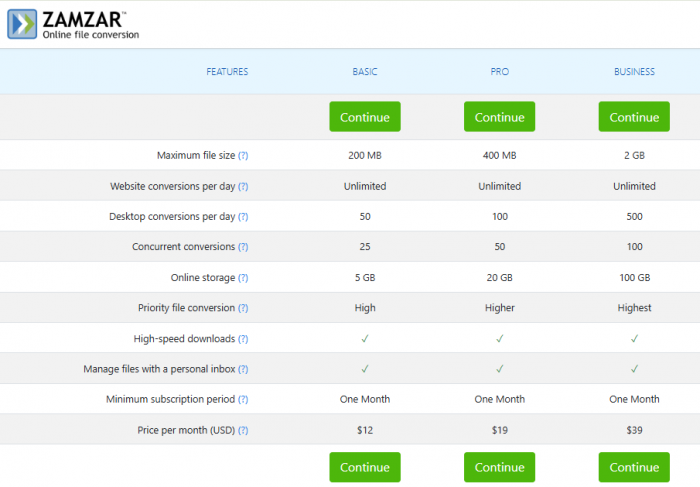
Web App Plans:
| Plan | Price/Month | Max File Size | Online Storage | Priority Level |
| Basic | $12 | 200 MB | 5 GB | Standard |
| Pro | $19 | 400 MB | 20 GB | Higher |
| Business | $39 | 2 GB | 100 GB | Fastest |
API Plans:
| Plan | Price/Month | Credits | Max File Size | Storage Time |
| Test | Free | 100 | 1 MB | 1 Day |
| Startup | $25 | 500 | 50 MB | 2 Days |
| Growth | $99 | 2,500 | Unlimited | 3 Days |
| Scale | $299 | 10,000 | Unlimited | 3 Days |
API users can integrate conversion features into web apps, SaaS platforms, or internal tools.
Zamzar PDF to Word and PDF to Excel
Zamzar offers commonly used document conversions such as:
PDF to Word
- Converts PDFs into editable DOCX format.
- Retains formatting for most text-based PDFs
- No OCR in the free version; image-based PDFs won't convert to selectable text.
PDF to Excel
- Extracts tables from PDFs into XLS or XLSX files.
- Works best with clean, structured tables.
- Complex or scanned PDFs may result in formatting issues.
Both conversions can be done under the free tier if file size and count limits are respected.
Security and File Handling
Zamzar implements basic privacy measures:
- HTTPS encryption for uploads and downloads.
- Automatic deletion of files after:
- 24 hours (free users)
- 2–3 days (paid users, depending on plan)
- No manual access to files by staff.
- GDPR-compliant, giving EU users control over their data.
Sensitive files should still be anonymized before uploading, as is standard with any cloud-based service.
Zamzar Access Options: Web-Based or Desktop Application
Zamzar does not require any download to function — its main platform is browser-based. However, a desktop app is available for those who need regular access or want native file access.
- The app works on both Windows and macOS.
- It still relies on cloud conversion — it's not an offline tool.
- A Zamzar account is required to use the app.
For most users, there's no need for a Zamzar download unless local file handling or UI preferences demand it.

Common Scenarios for Zamzar File Conversions
Zamzar is a good fit in the following scenarios:
- Quick conversions of uncommon file types (e.g., .wps to .docx).
- Document extraction, such as converting PDFs to Word or Excel for editing or analysis.
- Cross-platform access, especially when moving between phone, tablet, and laptop.
- Restricted environments, such as school or office systems, where installs aren't allowed.
Final Notes
Zamzar is a stable, long-running file conversion service with a wide format range, practical use cases, and both free and paid options. It provides a lightweight alternative to installing heavy software, especially for occasional or format-specific needs like PDF to Excel, PDF to Word, or quick image/audio conversions.
Users seeking desktop tools or automation can use its downloadable app or API, while casual users can work entirely within a browser.
Post Comments
Be the first to post comment!