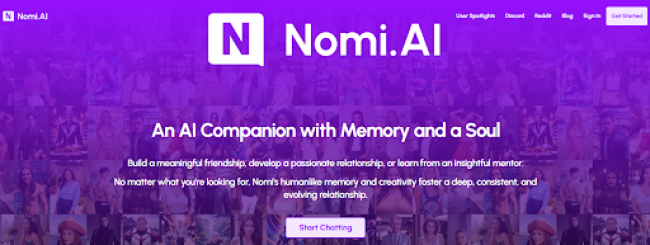Artificial intelligence is becoming more than just a tool for automation—it’s actively changing how content is created, shared, and experienced.
Gamma AI is one of the platforms at the center of this transformation, offering features that cater to a range of professional needs, from pitch decks to internal documents, social posts, and websites.
The tool is designed to help reduce manual formatting and creative bottlenecks, making it easier for users to focus on their message instead of worrying about design details.
It uses natural language prompts to generate and organize layouts automatically. Think of it as a document editor, design assistant, and layout generator in one
But is Gamma AI just another flashy AI tool, or is it genuinely useful for creators and teams? Let us explore that.
A Closer Look at Gamma AI’s Content Tools
Instead of being built around just one format, Gamma splits its platform into four main content types, each powered by the same AI engine:
1. Presentations
_1748519560.png)
- Gamma builds presentations in a flow-based, document-style layout.
- You input a topic or upload a brief; the AI drafts structured slides with suggested layouts and visuals.
- Slides are responsive and web-friendly—no download required to view.
2. Documents
_1748519679.png)
- Designed for reports, memos, or collaborative drafts.
- Offers version history, collaborative commenting, and layout structuring similar to Notion or Google Docs.
3. Websites
_1748519721.png)
- Simple websites can be built using Gamma's block-based layouts.
- Ideal for landing pages, event sites, or micro-sites—though limited for full-scale development.
4. Social Media Posts
_1748519744.png)
- Gamma can help generate short-form content with visual layouts.
- It’s more about visual storytelling than managing social publishing or scheduling.
Each format comes with built-in design options, media embedding, and AI-generated starting points, allowing users to customize from a foundation rather than starting from scratch.
Use Cases: Who Might Benefit from Gamma AI?
Gamma AI isn’t necessarily built for one kind of user. Based on its features and limitations, here’s where it fits best:
| Profession | How Gamma Helps |
| Consultants | Drafts client reports, proposal decks, and project updates. |
| Marketers | Generates campaign summaries, social visuals, and landing pages. |
| Founders / Startups | Builds investor presentations, team updates, and launch sites. |
| Designers / Writers | Provides a fast prototype or content draft to iterate on. |
Strengths and Functional Highlights
Some of the reasons why Gamma is gaining attention include:
- Unified Platform: One tool that handles multiple content formats.
- Real-Time Collaboration: Built-in sharing, commenting, and editing—no need for attachments.
- Responsive Layouts: All Gamma-created content adapts well across devices.
- No Software Installations: Everything works within the browser, which is good for accessibility.
Limitations to Consider
Gamma AI, while feature-rich, has its constraints:
- Design Customization is Limited: You can choose layouts, but advanced designers might find it restrictive.
- Not a Full CMS or Web Builder: Gamma’s website tool is suitable for lightweight pages but lacks deeper control over SEO, forms, or backend integration.
- Offline Access Is Not Available: Everything requires an internet connection.
Dependency on AI Output: Sometimes, AI-generated content might still need manual editing for tone or accuracy.
How Gamma AI Compares to Other Tools
| Feature | Gamma AI | Beautiful.ai | Canva Docs | Notion AI | Tome |
| Primary Focus | Multi-format content creation (presentations, documents, websites, social media) | AI-driven presentation design | Document creation with design elements | Collaborative document creation with AI assistance | AI-powered storytelling presentations |
| AI Capabilities | Generates structured content across formats using AI prompts | Automates slide layouts and designs | Offers AI-assisted writing and design suggestions | Provides AI for summarization, translation, and content generation | Creates narrative presentations from text prompts |
| Design Flexibility | Offers templates with limited customization | Provides smart templates with some customization | Highly customizable with extensive template library | Basic formatting with limited design options | Focuses on storytelling layouts with limited design customization |
| Collaboration Features | Real-time collaboration across content types | Team collaboration with shared templates | Real-time collaboration with commenting and version history | Collaborative workspace with shared documents | Collaborative editing with team members |
| Export Options | Exports to PDF, PPTX, and web links | Exports to PDF and PPTX | Exports to PDF, PPTX, and other formats | Exports to PDF and Markdown | Exports to PDF and web links |
| Pricing | Free plan available; paid plans start at $8/month | Free trial available; paid plans start at $12/month | Free plan available; paid plans start at $6.50/month | Free plan available; paid plans start at $8/month | Free plan available; paid plans start at $10/month |
| Best Suited For | Users needing multi-format content creation with AI assistance | Users focusing on creating professional presentations quickly | Users looking for document creation with design elements | Teams needing collaborative document creation with AI features | Users aiming to create narrative-driven presentations |
Final Thoughts: Is Gamma AI the Right Fit?
Gamma AI is not a replacement for every tool, but it’s a useful option for individuals or teams looking to reduce friction in content creation. It shines when speed, collaboration, and visual polish are more important than granular control or offline flexibility.
If you're exploring new workflows for creating presentations, internal docs, or visual posts, Gamma is worth trying—especially if your current setup involves switching between multiple tools.
Post Comments
Be the first to post comment!