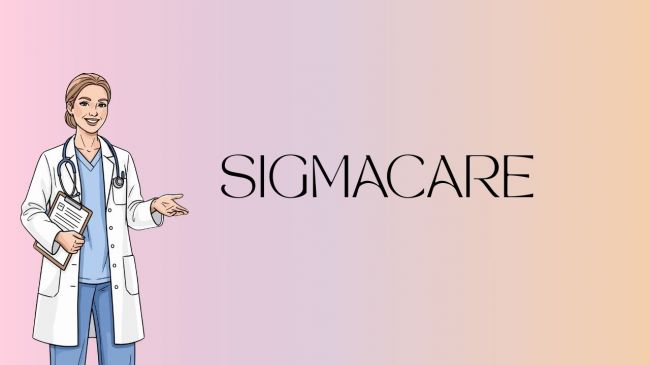Why Look Beyond WhatsApp or Telegram in 2025?
You might wonder: Why would anyone need another messaging app when we already have WhatsApp, Telegram, and Signal? The answer lies in privacy, data control, and independence from big tech.
Most mainstream messaging apps collect some amount of user data—whether it's your phone number, your contact list, or your IP address. That’s where Zangi breaks the mold. It positions itself as a secure, data-light messenger that doesn’t store any user data at all.
Let’s explore what Zangi offers, why it’s getting attention in 2025, and whether it's worth switching.
What Is Zangi and How Is It Different?
Zangi is a secure messaging and calling app developed by Zangi R&D Inc. Available on Android, iOS, macOS, and Windows, it's used in over 190 countries.
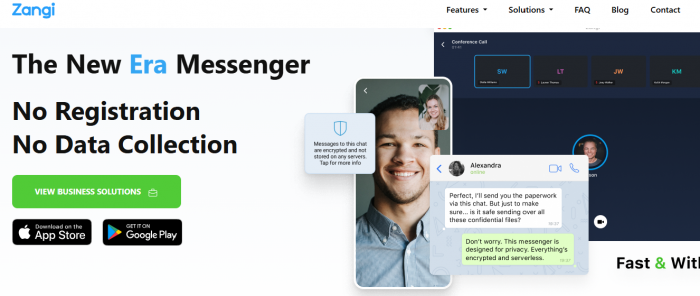
The most unique part? Zangi is decentralized—it never stores messages on servers. That’s a major difference compared to other apps.
Zangi also doesn't require your phone number to sign up. You can create a Zangi ID instead. This approach keeps your identity anonymous and your personal data out of the cloud.
That’s just the beginning. Let’s take a closer look at Zangi’s core features.
Zangi Features: What Makes This Messaging App Stand Out?
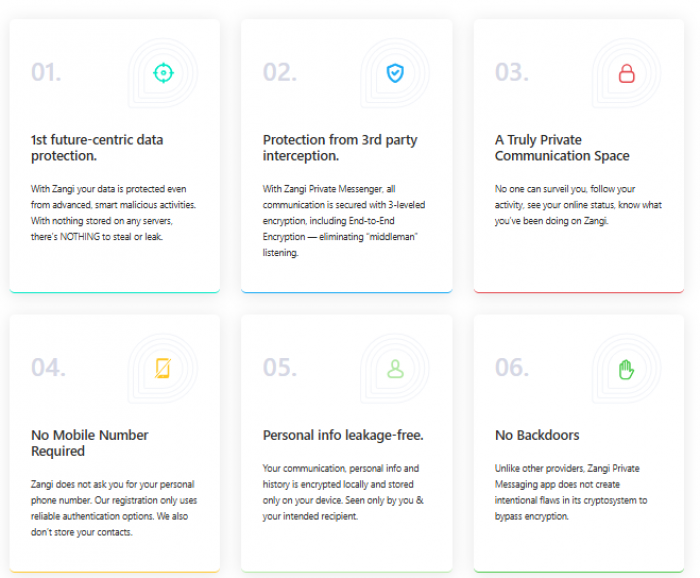
From the official Zangi Features page, here are the real, listed highlights of the app:
1. No Data Stored on Servers: Messages and calls are end-to-end encrypted and never stored on any cloud server. Once delivered, they’re gone forever.
2. No Phone Number Needed: Use a Zangi ID instead of a phone number. You can remain anonymous without giving away personal information.
Zangi App Reviews: What Are Real Users Saying?
To gather authentic user feedback, I read through reviews on:
- Google Play Store
- Apple App Store
- Tech discussion forums and Reddit threads
Here’s a summary of what real users are saying:
Positive Reviews:
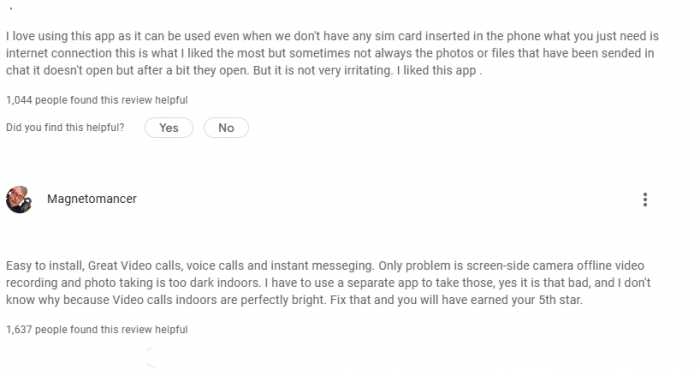
- "Fantastic App for Low Bandwidth"
- "In remote areas with a poor 2G network, I can make calls clearly. I stopped using WhatsApp."
- "No Ads, No Spam, Pure Privacy"
- “Zangi is like Signal, but even more private. It doesn’t ask for my phone number. I love it.”
- "Best for International Travel"
- “When I travel abroad, Zangi is my go-to app. It works without roaming issues and keeps my info safe.”
Common Complaints:
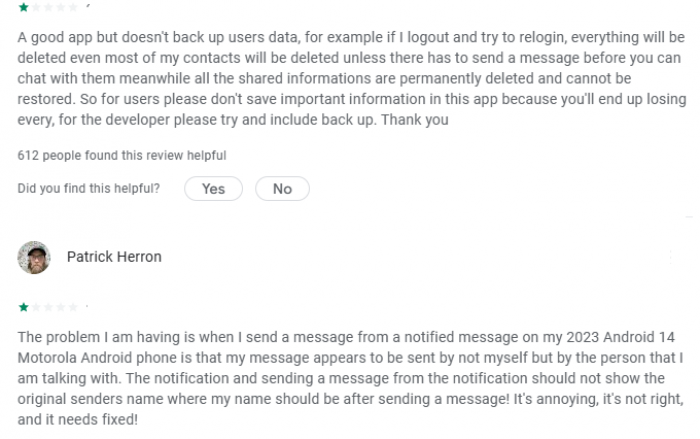
- The UI is minimal and looks outdated compared to modern messengers.
- A smaller user base means you may have to convince friends to join.
- Few updates or new features compared to Telegram or WhatsApp.
Even with a few drawbacks, the overwhelmingly positive reviews highlight Zangi’s reliability, privacy, and lightweight performance.
Let’s see how it stacks up against other secure messaging apps.
Zangi vs WhatsApp vs Signal: Which One Should You Choose?
Here's a quick comparison to help decide:
| Feature | Zangi | Signal | |
| End-to-End Encryption | Default | Default | Default |
| Requires Phone Number | No | Yes | Yes |
| Works on Low Bandwidth | Excellent | Limited | Moderate |
| Open Source | Partially | No | Yes |
| Cloud-Based Backup | None | Yes (Google/iCloud) | Encrypted Option |
| Data Collection | None | Metadata collected | Minimal |
If you’re looking for total privacy and no data sharing, Zangi clearly wins. If you want full transparency with an open-source codebase, Signal is a better option.
So, who exactly should be using Zangi?
Who Is Zangi Best For?
Zangi isn’t built for those looking for flashy emojis, bots, or news feeds. It’s for people who want secure, fast, and reliable communication without giving away their identity.
You should try Zangi if:
- You live in a region with poor internet connectivity.
- You travel frequently and want a secure app that doesn't need a SIM.
- You care about zero data retention.
- You want to communicate off the grid without leaving a digital footprint.
This makes it a great fit for journalists, activists, remote workers, and even military personnel.
Now, let’s see how to set it up.
How to Download and Use Zangi
Getting started is easy and takes under a minute.
Download Links:
How to Set It Up:
The app uses minimal battery, and you can even use it on multiple devices without syncing via the cloud.
With a setup this simple, the only thing left is to decide: should Zangi replace your current messaging app?
Final Verdict: Should You Use Zangi in 2025?
If privacy, low data usage, and no surveillance matter to you, Zangi is one of the best secure messaging apps you can use in 2025.
It’s not trying to replace WhatsApp’s social features or Telegram’s channels. Instead, it fills a growing need for real digital independence—no trackers, no central servers, and no metadata leaks.
Post Comments
Be the first to post comment!