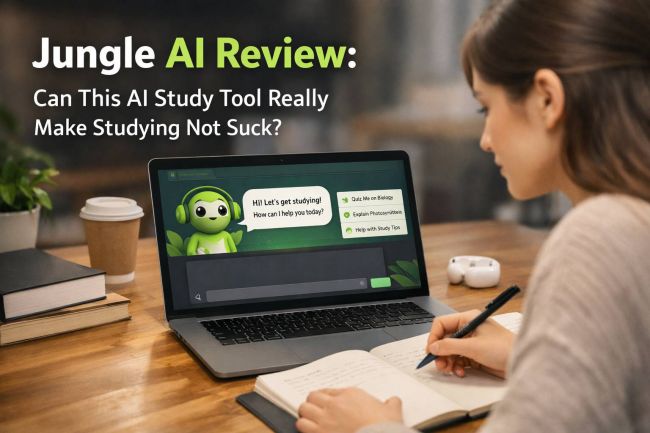Ever been in a situation where you just needed to sketch something out with someone, fast? Maybe you're explaining an idea, tutoring a student, or brainstorming with your team. You don’t want to create an account, go through onboarding, or configure a dashboard. You just want a blank space to draw.
That’s where Whiteboard Fox shines. It’s not trying to be the most powerful whiteboard. It’s trying to be the fastest one.
So, I decided to see what it’s like to use it, right from the first click. Here’s what happened.
First Click: No Login, No Clutter
I opened WhiteboardFox.com expecting the usual: sign-up walls or splashy animations. Instead, I saw a dead-simple interface with a single button: "Start Drawing".
I clicked it. No registration. No annoying modals. Within seconds, I was staring at a grid-ready canvas.
“Wait... that’s it? I’m in?”
Yes. And it felt kind of liberating.
Exploring the Interface: Like Drawing on Paper
The tools are minimal, and that’s intentional. Pen, eraser, move, undo, redo, text, and a small palette of basic colors. The UI reminded me of MS Paint in its simplicity, but built for the browser.
You can zoom, pan, draw shapes, or scribble freely. Adding a textbox is just a click away. It’s refreshingly unpretentious.
This isn’t for perfect diagrams; it’s for ideas in motion.
Sharing the Board: Collaboration in Seconds
In the top-right corner was a shareable link. I copied it, sent it to a friend on Slack, and within 30 seconds, they were drawing on the same board.
No login. No extensions. Just real-time sync.
We were drawing ideas, doodling arrows, and correcting each other’s notes. It was instant.
It felt like handing someone a real whiteboard marker — just digitally.
“I drew a box, and my friend responded with a stick figure giving it a thumbs-up. That’s when it clicked: Whiteboard Fox just works.”
Trying a Real Use Case: Remote Planning
I tested it as a planning board for a content workflow. I created sections: Ideas, In Progress, Review. My friend added sticky-note style text boxes. We doodled arrows to map out the flow.
No lags, no confusion. We weren’t limited by tool complexity. That’s the magic of Whiteboard Fox. It’s not a feature fest. It’s a frictionless canvas.
But yes, it's not built for long-term content or version control. It’s ephemeral by design.
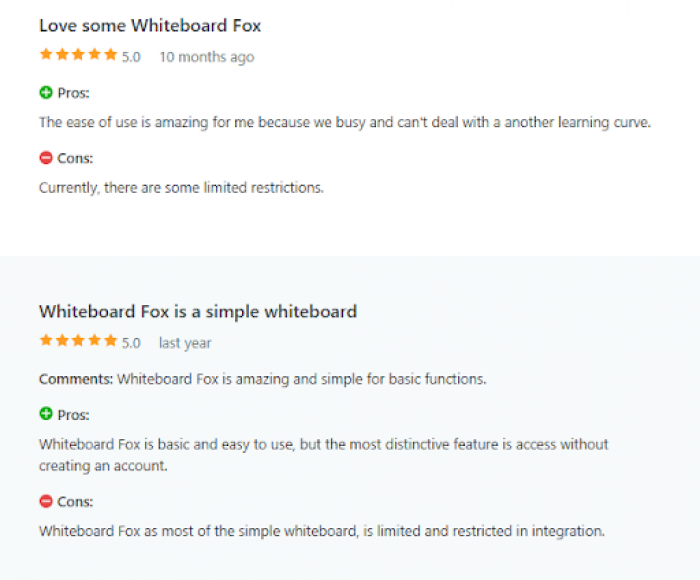
When Whiteboard Fox Shines And When It Doesn’t
Best for:
- Online tutoring and visual explanations
- Quick brainstorming with teammates
- Visual collaboration without onboarding
- Teaching math, diagrams, or quick workflows
Not ideal for:
- Long-term whiteboard projects
- Teams needing complex templates
- Persistent boards with history/versioning
Pricing Overview
Whiteboard Fox offers three plans:
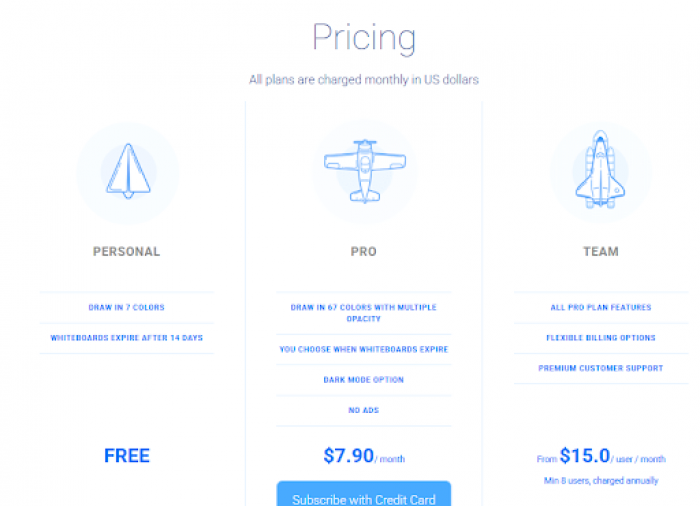
How It Compares: Whiteboard Fox vs Miro vs Jamboard
| Feature | Whiteboard Fox | Miro | Jamboard |
| No login to start | Yes | No | No |
| Real-time collaboration | Yes | Yes | Yes |
| Templates & widgets | No | Yes | No |
| Mobile/Tablet Friendly | Yes | Yes | Yes |
| Ideal for quick sessions | Yes | No | Yes |
Final Verdict: My Take
Whiteboard Fox isn’t trying to be everything. And that’s what makes it so great.
It’s the perfect whiteboard when you need to collaborate fast, with zero setup.
If you're a teacher, freelancer, product manager running a spontaneous brainstorm, or a student studying with friends — this is your tool.
You won’t find dozens of integrations or complex dashboards here. What you will find is clarity, speed, and a surprising sense of delight in its simplicity.
FAQs
Q: Do you need an account to use Whiteboard Fox?
Nope! You can start and share a board immediately.
Q: Is Whiteboard Fox really free?
Yes. The free plan includes core drawing and sharing features, with boards expiring in 14 days.
Q: Can you use it on a tablet or phone?
Yes, it’s responsive and works well across mobile, tablet, and desktop.
Q: Does it save your boards permanently?
Only if you’re on a paid plan. Free boards expire.
Q: Can multiple people draw at the same time?
Yes! That’s the whole point. Real-time collaboration with anyone, instantly.
Post Comments
Be the first to post comment!
Table of Content
- First Click: No Login, No Clutter
- Exploring the Interface: Like Drawing on Paper
- Sharing the Board: Collaboration in Seconds
- Trying a Real Use Case: Remote Planning
- When Whiteboard Fox Shines And When It Doesn’t
- Pricing Overview
- How It Compares: Whiteboard Fox vs Miro vs Jamboard
- Final Verdict: My Take
- FAQs
- Comments
- Related Articles