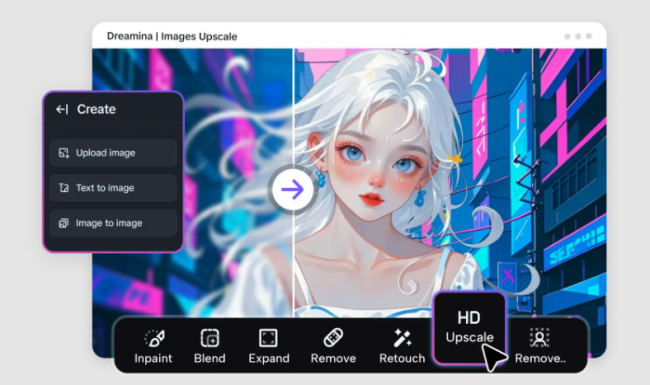I never thought I’d be the kind of parent who panicked over math homework.
But last year, when my 7-year-old son stared blankly at a subtraction problem and muttered, “I hate math,” I knew we had a problem. Not just with numbers—but with the way he felt about learning.
Like most parents during the remote learning chaos, I had tried YouTube math tutorials, worksheets, and even bribing him with screen time. None of it worked. I needed something that felt like a game but still taught real skills.
That’s when I found SplashLearn.
What Is SplashLearn?
If you haven’t heard of it, SplashLearn is an interactive online learning platform that makes math and reading fun for kids from Pre-K to Grade 5. It’s available as a website and mobile app and combines curriculum-based learning with game-like engagement.
_1748341047.png)
The platform is used by over 40 million learners and 750,000+ teachers globally.
I didn’t expect much at first. A lot of "educational apps" are either glorified cartoons or clunky tools made by people who’ve clearly never taught kids.
But SplashLearn surprised me.
My Honest Experience
The first thing that stood out? It looked like a game, but acted like a teacher.
When my son logged in, the app immediately asked for his grade and started with a placement test. It didn't feel like a test—more like a challenge. From there, the platform tailored the difficulty to his skill level.
_1748341102.png)
What he saw:
- Bright, colorful characters guiding him through activities
- Coins and badges for completing exercises
- A progress tracker that looked like a level-up system
What I saw:
- Common Core-aligned lessons
- Real-time progress reports
- Skill breakdowns, so I knew where he was struggling
And guess what? He kept playing. Voluntarily.
The Features That Actually Matter
Let’s cut through the fluff and talk about the features that actually made a difference in our home.
1. Adaptive Learning
Unlike fixed worksheets, SplashLearn adapts to your child’s answers. If they breeze through addition, it levels up. If they struggle, it gives more practice before moving on.
This personalized pacing is key for building confidence, especially with subjects like math, where falling behind early can wreck motivation.
Bonus: It covers over 4000+ skills across math and ELA.
2. Gamified Motivation
I’m not proud of it, but my kid is more likely to do something for a digital badge than a gold star from me.
_1748341205.png)
SplashLearn uses gamification to its full advantage:
- Daily goals and streaks
- Avatars and rewards
- “Quests” that feel like mini-games
It taps into that same dopamine loop kids get from video games, but channels it toward educational goals.
3. Real-Time Progress for Parents
I didn’t need to hover over his shoulder. The parent dashboard showed me exactly how he was doing—what topics he mastered and where he struggled.
It helped me:
- Spot gaps before they become bigger problems
- Know when to jump in (and when to let him go)
- Avoid those “What did you learn today?” arguments
You also get weekly summary emails and printable worksheets for offline practice.
4. Math + Reading in One App
Originally just a math app, SplashLearn now includes reading comprehension and phonics for grades K–5. That made it easier to consolidate learning time.
It offers:
- Sight word practice
- Spelling games
- Sentence-building activities
I didn’t need to switch between three apps to cover the basics. One login, one schedule, one happy parent.
The Research Behind It
SplashLearn’s curriculum is aligned with the Common Core and uses principles from constructivist learning theory, which emphasizes hands-on problem-solving and knowledge building through interaction.
Cost: Is SplashLearn Free?
_1748341324.png)
In my opinion? Totally worth it. I’ve spent more on coffee than what SplashLearn costs per month—and I’ve never seen coffee raise a math grade.
SplashLearn for Teachers
This app isn’t just for parents. Teachers also get:
- Free classroom accounts
- Assignable lessons by standard
- Class-level performance data
- Homework tracking
Over 750,000 teachers use it globally, often integrating it into Google Classroom or using it during centers or as homework reinforcement.
Downsides? Yes—A Few
No tool is perfect, and SplashLearn is no exception.
_1748341402.png)
Here’s what I didn’t love:
- Internet Required: No offline mode. Kind of a bummer on road trips.
- Younger Kids May Need Guidance: Pre-K and Kindergarteners still need an adult nearby to help with navigation, especially early on.
- Limited Higher-Level Content: If your child is in Grade 6 or above, SplashLearn won’t cut it—they age out of it.
That said, for ages 4–10, it hits the sweet spot.
Real User Reviews
I’m not alone in this experience. Here’s what other parents and educators are saying:
⭐️⭐️⭐️⭐️⭐️ “My son used to cry during math time. Now he begs for one more level before bed.” – Amanda R., mom of 2
⭐️⭐️⭐️⭐️⭐️ “As a teacher, I love how easy it is to assign lessons by skill. My kids love the avatars and games.” – Mr. Lee, 2nd Grade Teacher
⭐️⭐️⭐️⭐️ “Wish it worked offline, but everything else is perfect.” – Priya T., parent from CA
More reviews can be found on their Trustpilot page and App Store.
So—Is SplashLearn Worth It?
If you have a child in Pre-K to Grade 5 and want to make learning fun without sacrificing real education, SplashLearn is more than worth it.
It combines:
- Game-like visuals
- Real educational structure
- Flexibility for both parents and teachers
- Affordable plans (and a free option!)
My son doesn’t say he “hates math” anymore. He says, “I’m good at this.”
And honestly? That’s all I wanted.
Final Thought: You Can Try It Free
If you're curious, I’d recommend trying the free version first. No credit card needed.
Whether you’re a parent, a teacher, or just someone who believes that learning can be joyful, SplashLearn is one of the few tools that actually delivers on that promise.
Post Comments
Be the first to post comment!