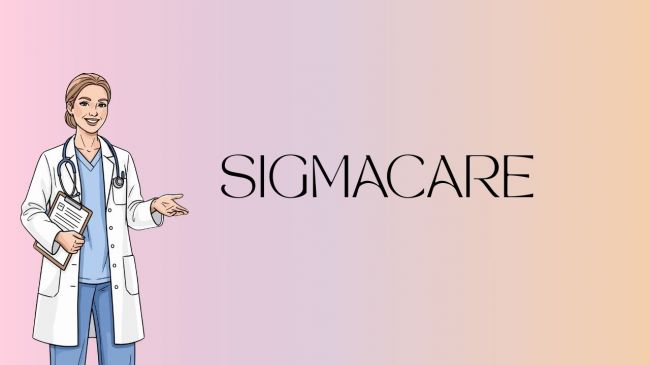You know that feeling when you’ve been using the same thing for so long and finally, someone hands you an upgrade that makes everything feel fresh? That’s exactly how I felt when I first switched to Windows 11.
It’s not just another update—it’s a complete transformation in how we interact with our computers. With a sleek design, powerful new features, and improved performance, Windows 11 takes what we loved about Windows 10 and brings it to a whole new level.
Let me walk you through the exciting new features and share how they’ve made my computing experience easier, more productive, and even a bit more fun.
A Fresh New Look—The Start Menu Gets a Makeover
The moment I powered up my PC after upgrading to Windows 11, the first thing I noticed was the Start menu. It’s centered on the screen now, and honestly, it just feels right. Gone are the cluttered tiles and the crowded corners. What I got instead was a clean, minimalistic design that makes it easier to access everything I need.
Now, I have all my pinned apps right at the top, followed by recent documents and files, all neatly arranged in one place. It's faster, more organized, and just smoother. The lack of unnecessary distractions means that I spend less time searching for things and more time actually doing them.
“I didn’t realize how cluttered my digital workspace was until I switched. Now, everything feels more in sync,” I thought the moment I saw that sleek, centered Start menu for the first time.
This new layout isn’t just pretty to look at—it’s designed for usability. Whether you're a gamer, a professional, or just someone who likes things easy to find, the Windows 11 Start menu is all about efficiency.
Snap Layouts: Multitasking Just Got Smarter
If there’s one thing I love, it’s multitasking. But juggling multiple apps on a traditional desktop often feels like a mess of overlapping windows. Windows 11’s Snap Layouts completely changed that for me. Instead of resizing windows manually or endlessly dragging them around, I can now snap them into perfectly organized grids with just a few clicks.
And, it gets better—Snap Groups is a feature that remembers the apps I’ve snapped together. So, if I have my email, browser, and a document open in a specific layout, I can restore that exact arrangement with one click. It’s as if Windows 11 is helping me do more by taking care of the small stuff.
This isn’t just a nice-to-have feature; it’s a productivity game-changer.
Virtual Desktops: Work, Play, Repeat
Now, I don’t know about you, but I love the idea of keeping work and play separate—especially when my desktop starts feeling like a chaotic mix of everything. With Virtual Desktops in Windows 11, I can finally manage different tasks on separate desktops. One for work, one for gaming, and another for personal stuff like browsing and entertainment.
I can easily switch between desktops without closing any apps, which keeps my workflow organized and efficient. It's like having multiple rooms on your computer, each with its own purpose.
It’s simple, but such an effective way to stay on top of everything without feeling overwhelmed.
Widgets: Your Personalized Dashboard
One of the coolest additions to Windows 11 is Widgets. It’s like having a little dashboard right at your fingertips that keeps you updated on everything important to you—weather, news, your calendar, and even your to-do list. I find myself checking my widgets multiple times a day to stay on top of things, and it’s become a part of my routine.
But the best part? I can customize my feed to show exactly what I want. Whether it’s my favorite news outlets, sports scores, or a quick look at my upcoming meetings, Widgets make it easy to stay informed at a glance.
“It’s like a personal assistant who’s always on standby, ready to give me the info I need when I need it,” I thought as I swiped open the widget feed for the umpteenth time.
This small but powerful feature is a lifesaver for anyone who likes to stay organized and informed.
Microsoft Teams Integration: Stay Connected Like Never Before
With so many meetings, video calls, and chats happening every day, I’ve always felt like I needed to juggle multiple apps to stay in touch with my colleagues, friends, and family. Windows 11 solves that with its seamless integration of Microsoft Teams directly into the operating system. I no longer have to open a separate app for a call or meeting. I can start everything straight from the taskbar.
This integration saves me time, and it’s incredibly convenient. It’s just one of the many little improvements that make Windows 11 feel more cohesive and easy to use.
Gaming Features: Windows 11 Takes Gaming to the Next Level
As someone who enjoys gaming, I’ve been particularly excited about the gaming improvements in Windows 11. Auto HDR automatically enhances the visuals in compatible games, and with DirectStorage, the time it takes to load games is dramatically reduced. This means less waiting and more playing—exactly what I want as a gamer.
These upgrades make Windows 11 the ultimate OS for gamers, whether you’re casually playing or diving into competitive eSports.
Security Upgrades: Windows 11 Takes Your Privacy Seriously
With Windows 11, security has been taken to the next level. TPM 2.0 (Trusted Platform Module) ensures that your device has secure boot capabilities, protecting your data from potential threats. On top of that, Windows Hello allows you to log in with your face or fingerprint, meaning you don’t have to worry about remembering passwords anymore.
“Knowing my PC is more secure with these features gives me peace of mind,” I reflected after setting up Windows Hello. It was quick, easy, and felt like a huge upgrade from traditional passwords.
In today’s world, keeping your personal information safe is essential, and Windows 11 is designed to help you do just that.
How to Upgrade to Windows 11: Simple and Easy
Upgrading to Windows 11 was simpler than I expected. Here’s how I did it:
- Check Compatibility: I used Microsoft’s PC Health Check tool to ensure my PC met the system requirements for Windows 11.
- Backup Your Files: I backed up all my important files to ensure they were safe before the upgrade.
- Upgrade: I went to Settings > Update & Security > Windows Update, clicked Check for Updates, and waited for the upgrade to show up. Once it did, I clicked Download and Install—and just like that, I was on Windows 11.
If your device is eligible, you can upgrade straight from Windows Update or manually from the Windows 11 download page.
Final Thoughts: Is Windows 11 Right for You?
After using Windows 11 for a while, I can confidently say that it’s an upgrade worth considering. The design is sleek, the performance improvements are noticeable, and the security features give me peace of mind. Whether you’re working, gaming, or just browsing, Windows 11 is built to make your digital experience better, faster, and more enjoyable.
So, if you’re looking for a smoother, more efficient, and more secure operating system, Windows 11 is definitely worth the upgrade. Trust me, it’s a change you’ll appreciate.
Have you already upgraded to Windows 11? What’s your favorite feature so far? Feel free to share your thoughts or ask any questions in the comments—I’d love to hear from you!
Post Comments
Be the first to post comment!