CorelDRAW Graphics Suite is a comprehensive design solution tailored to users from graphics enthusiasts to professional designers. Offering advanced illustration, layout, and photo editing under one umbrella, it empowers creative work for businesses of all sizes.
Newer versions of CorelDRAW integrate AI-powered tools, such as image upscaling, object detection, and automation features that can speed up the design process.
Users find the software efficient for creating various designs, including product advertisements, banners for social media, business cards, presentations, and more.
A few reviewers experienced technical issues such as crashes, printing problems, and difficulties with importing certain file formats.
Compared to Adobe products, CorelDRAW has a smaller user base, which may mean fewer third-party tutorials, plugins, and online resources are available.
CorelDRAW Introduction
CorelDRAW Home Page
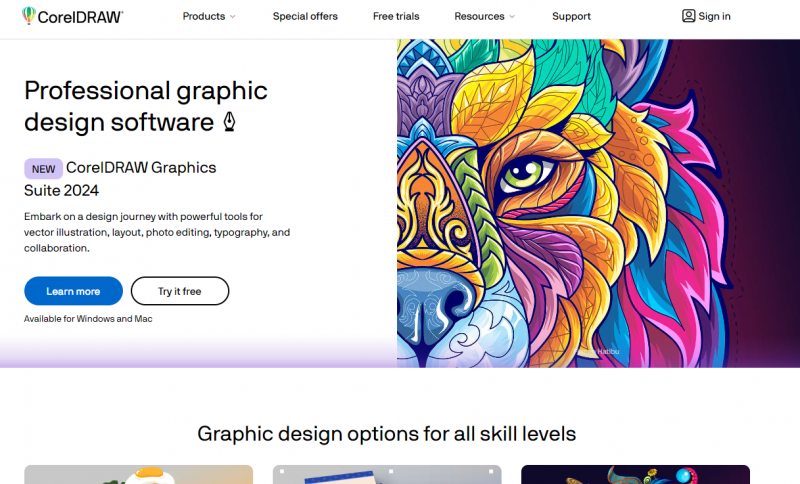
CorelDRAW Editor
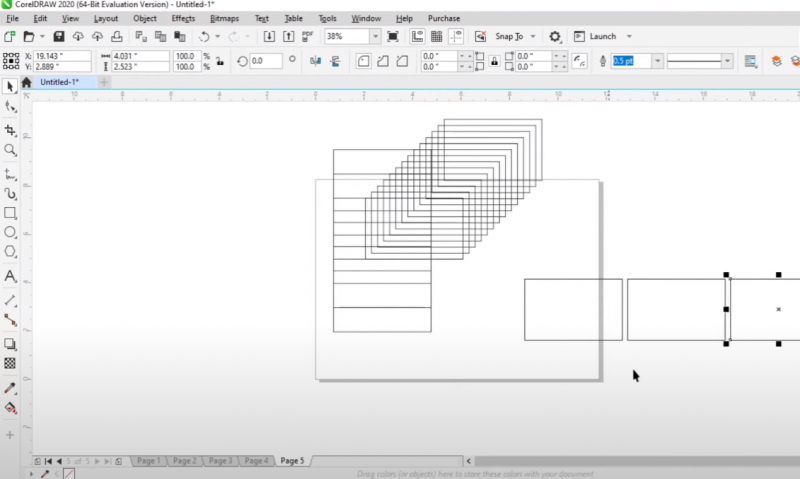
CorelDRAW New Document
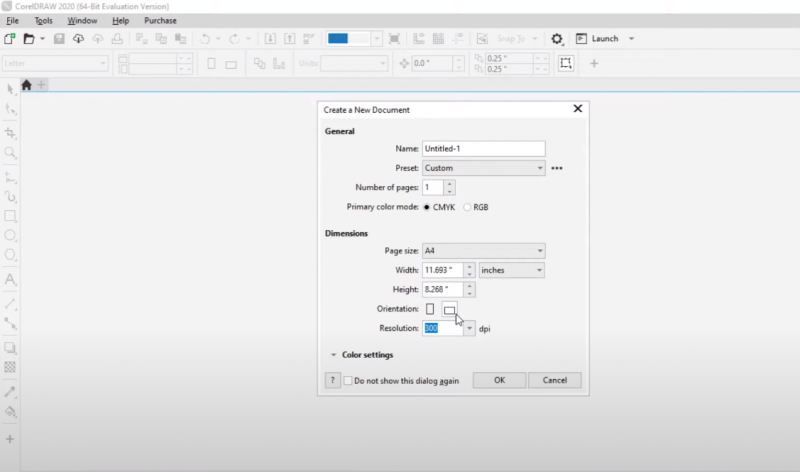
Features
Price: $462.42 (with 16% savings)
Features
Features
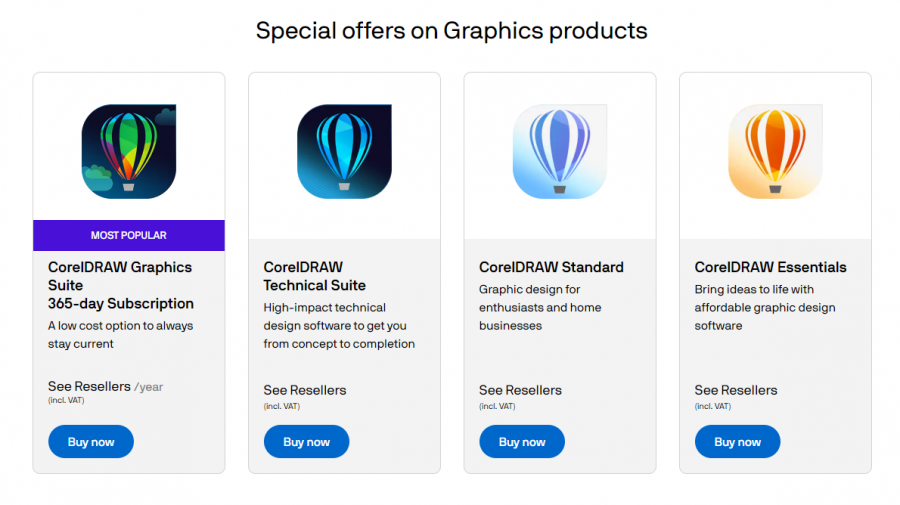
*Price last updated on Oct 16, 2025. Visit coreldraw.com's pricing page for the latest pricing.